Are you planning to start developing apps? In this article (not very technical) we are explaining all the differences between iOS app development and Android app development. Let’s go!
Table of Contents
Mobile App Development: Android vs. iOS
When you board a random subway, walk into a waiting room or watch people take a break, something strikes you immediately: (almost) everyone has a smartphone in their hand. But how did this become so normal? The mobile device continues to rise in popularity due to the use of applications. Not only the number of end-users keep growing persistently, but also the demand for apps that provide business solutions. According to a Survey from Statista, the number of mobile phone users at a global level is expected to pass the five billion by 2019:
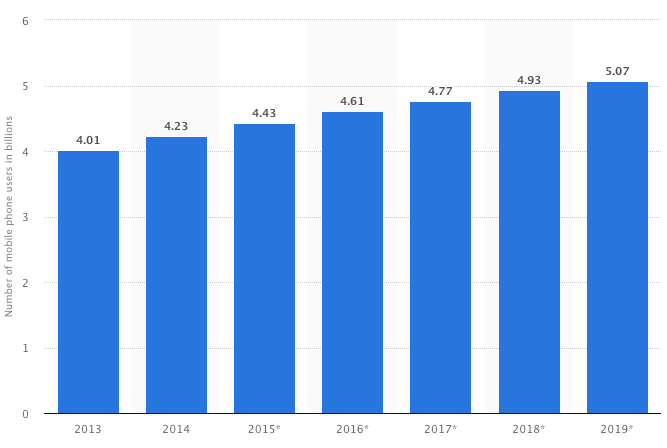
When we are looking into the operating systems of these smartphones, there are clearly two players who dominate the market: Android (Google) and iOS (Apple). Over the years, both have taken over features from each other in their mobile operating systems. However, there are dissimilarities between the two that clearly affect the development process of an application. In other words, the whole mobile app development process will vary according to the selected operating system. In this article, we’ll talk about the fundamental differences between creating apps for iOS and for Android.
You might be interested | Game Development Platforms
Mobile Operating Systems – current popularity and market share
Before deciding on which operating system you want your application to be running on, it might be interesting to know the current market share and popularity of each. According to Forbes, the current mobile market share of Android lies between 80 and (almost) 90 percent. iOS in comparison dominates the other 10 to 20 percent of the market which basically leaves an extremely low percentage to other operating systems.
When taking a closer look at a national level, the differences are noticeable. The market share of Android in Spain, for example, goes up to 86,1% and 13,6% for iOS. France, Italy, and Germany have similar numbers of market share. Unlike Great Britain, which is one of the countries in Europe where iOS has a higher market share of 37% and Android 62,7%.
In the US, one might expect the market share of iOS to be higher than Android but that’s not the case. Android is currently dominating it with a percentage of 59,1% followed by iOS with 39%. The following statistics should give you a deeper insight of the current global market share per smartphone type:
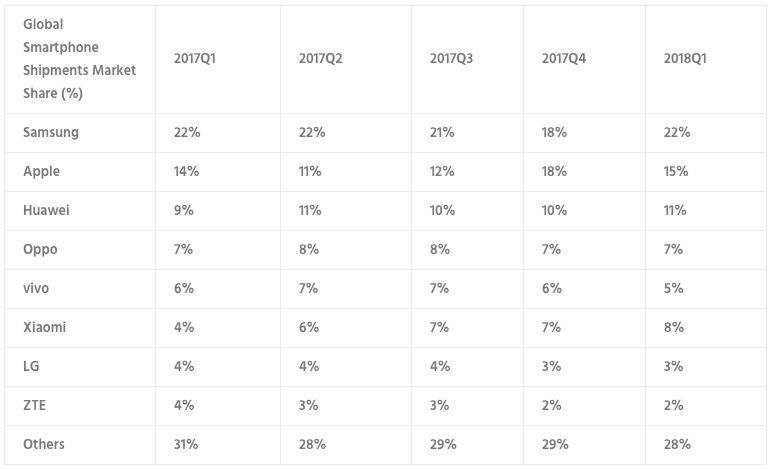
The two most popular smartphones, Samsung and Apple, are followed by the Chinese brands Huawei, Oppo, and Vivo. They all run and are based on Google’s operating system. Although Samsung is still the biggest provider of the Android operating system, Huawei, Oppo, and Vivo are also contributing to the market share of 77,4% in China.
Dissimilarities in programming between these two operating systems
Now that you know the differences in popularity and market share of both operating systems, it’s time to dive into the dissimilarities in development, starting with the programming language.
Programming language
Apps that are running on Android are programmed in Java, currently the most popular programming language in the world. While Java requires a lot of coding there is an alternative: Kotlin. This coding language is easier to read for developers and coding can be done in a more efficient way. Another popular programming language for Android apps, especially among more junior app developers, is C#. It is supported by helpful tools like Unity and Xamarin to create games and multi-platform applications.
Apple’s native mobile app development language Objective-C was one of the first programming languages and proved to be useful for creating apps on several devices. A more modern programming language is Swift which was launched in 2014 and created as a replacement for Objective-C. Thanks to its streamlined language and advanced error checking system, it’s easier and faster for developers to build apps.
Integrated Development Environment
When it comes to the tools that serve as an environment for back-end application development, there are also differences between Android and iOS. The most common IDE’s (Integrated Development Environment) for Android are Eclipse, Android Studio, and IntelliJ.
For developing iOS-based apps there are fewer options but the most common one is Xcode 8. This IDE makes it possible to prototype the user interface (UI) without complex coding and enables developers to create apps for all Apple devices. A smarter IDE is Appcode. This intelligent development environment allows programmers to execute coding in a faster way by automating daily tasks and carrying out code inspections for, among others, Objective-C.
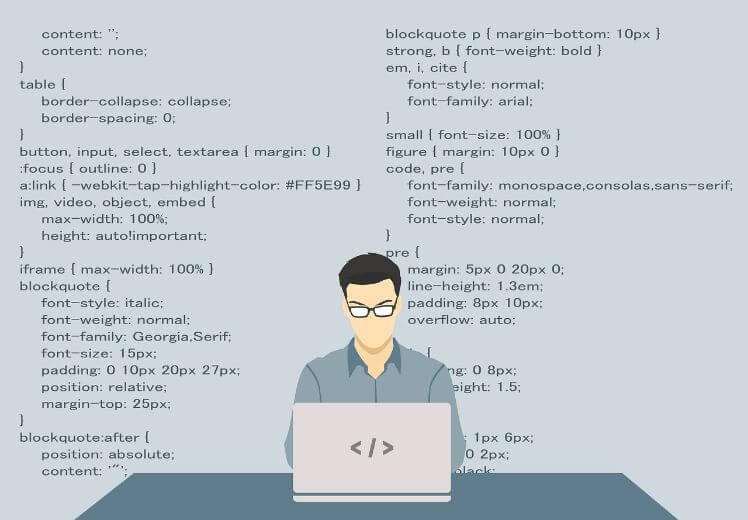
Differences in design between Android and iOS
Besides the discussed aspects of programming, there are also visual dissimilarities that are essential to take into account during the app development process. Let’s take look at the most prominent ones.
Single device manufacturer vs. multiple
Apple’s aim is to have full control of their software and devices. This also includes the user experience (UX) since iOS is only available for iPhone and iPad. This is positive on one hand because the UX will stay intact, but negative on the other hand because there is less room for innovation.
In contrary, Android can be installed on basically any type of device. Instead of one manufacturer, there are Samsung, Huawei, and Oppo for example. This can be seen as an advantage for the manufacturers as it provides them control over the operating system and therefore the possibility to create their own UX. Conversely, it can be seen as a disadvantage because it affects the relative level of the UX for Android devices.
UI Patterns
Menus, lists, and headers are visualised differently in both operating systems. Differ from the most commonly used patterns might be confusing for the users. Make sure you, and especially the app designer, understands the differences between each platform’s unique design patterns.
Using the UX guidelines from iOS and for Android could really help to gain more insight regarding this aspect. In these guides, the different iOS and Android list patterns are described and explained clearly. Another option would be to take at the apps that you are using on daily basis. How do they work on an iPhone or Samsung device? And what are the differences you notice immediately when navigating through the app?
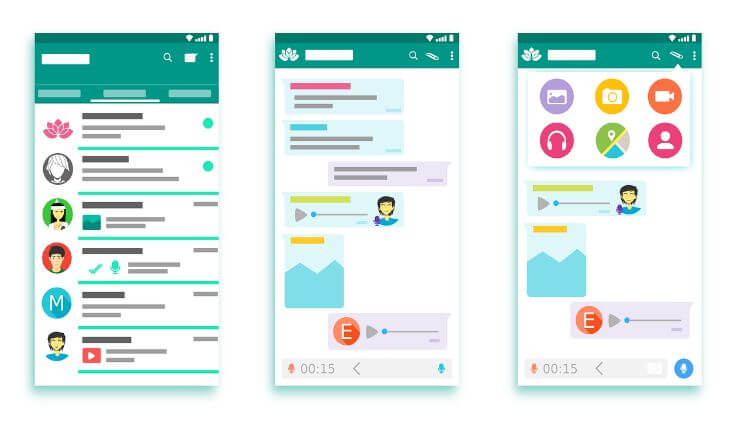
The famous back-button
Numerous Android devices have a few physical buttons on the phone itself (or in touchscreen version) that help you to navigate, including the typical: back, home, and overview button. iOS has the physical (or touchscreen version) of the home button and the physical lock button.
So what does this mean for the design and UX of your app? The most important difference is simply that you have to think about how the user can go “back” to the prior screen. This is usually self-explanatory for an Android app, but for iOS, it is important to include something like a left-pointing arrow of the left top of your app.
Testing and debugging
It has become clear that app development for Android and iOS does not hold onto the motto ‘one size fits all’. In order to develop a successful app for Android and/or iOS, it is important to adapt the design to the characteristics of the operating system.
In order to ensure that an app is working perfectly, it is possible to test this with the iOS simulator and the Android emulator. Developers notice on a regular basis that the iOS simulator is faster but occasionally fails to show an accurate and realistic representation. However, its Android counterpart is able to provide you with a more realistic simulation. In addition, carrying out several tests on real mobile devices will help to understand the app’s interaction flow and detect possible bugs.
Google Play Store vs. Apple App Store
Apple includes stricter requirements in its guidelines compared to Android. Before an iOS app is being published in the App Store, the mobile application is checked by Apple, without exceptions. Not long ago, the verification process of Apple could take up to 3 or 4 weeks. Now, Apple approves new apps in 1-2 days.
Android, on the other hand, does not have such strict verification procedures. That’s probably the reason why fake apps are regularly appearing in the Google Play Store and used to promote inappropriate or misleading content. However, most of the fake apps are revealed quickly due to bad ratings and negative reviews.
The total number of applications in both stores are increasing quickly. After the first quarter in 2018, there are 3.8M apps available in the Google Play Store and 2M apps in the Apple App Store.
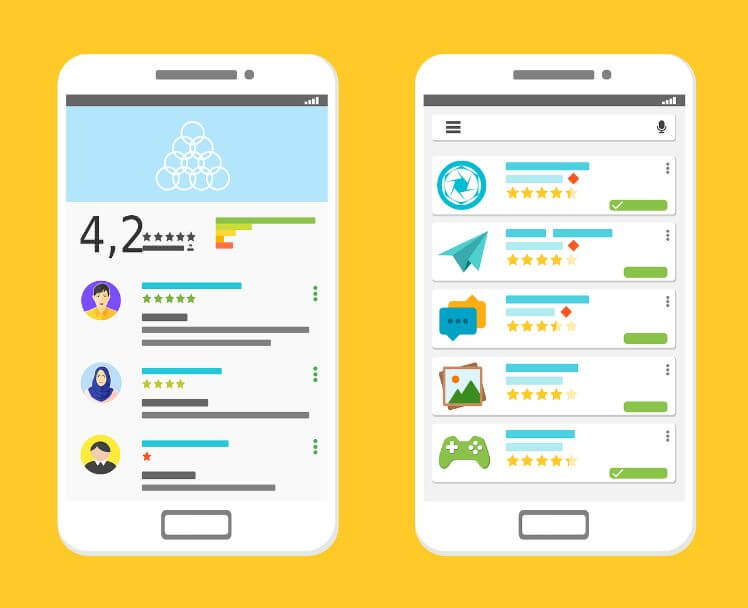
Android vs. iOS: variations in cost of development
After getting more insight into the technical and visual differences, we want to know the differences in cost of app development for Android and iOS. According to mobile app development company Yeeply, the costs of an app can vary widely from 1.000€ to 120.000€.
The total price for developing an app depends on a list of characteristics and can’t simply be estimated by generic information. However, the operating system is just one of the factors that influence the cost of creating a mobile app. Just keep in mind that if you wish to develop an app on several platforms, the price will definitely be higher.
In addition to this, there is a variation in cost for publishing an app. For iOS, the Apple App Store charges a fee of $99 per year. While Google Play has a one-time fee of $25 for bringing out an Android app.
App development in Android vs. iOS – wrapping it up
The given examples are just a few of the most prominent differences between both operating systems. There are other dissimilarities, either visually, in components, or in interactions that should be taken into account when creating an app. However, paying attention to these details will help you to understand how tasks are handled on each platform and this can affect your mobile development process. Finally, we strongly recommend you to work with qualified experts that can help you make your application successful. But how do you find the best mobile app developers? Easy, through an online marketplace full of experts. Good luck.
Related | ASO on App Store vs. ASO on Google Play
We hope you enjoyed the article!
Are there more differences one should take into account when creating apps for Android or for iOS that we didn’t mention? Tell us in the comments!
This article “Differences between Android and iOS development” has been written by Larissa Bakker, Digital Marketing Executive and Content Creator at Yeeply, a premium platform specialized in the development of mobile apps and custom websites. Larissa writes about mobile trends & app development and is passionate about fashion and traveling.




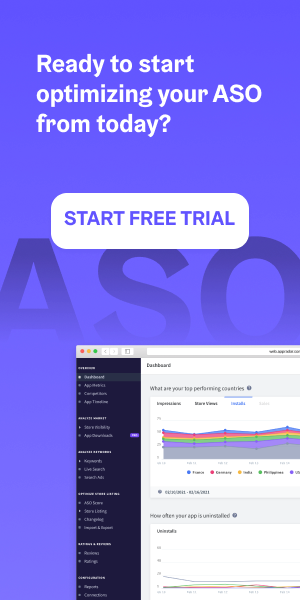
13 thoughts on “iOS App Development vs. Android App Development: All the Differences”
Developing app in Android is much more easier than that of iOS because Android uses Java and Kotlin for developing app or games. Java is the easiest coding language and very user-friendly also.
There are many differences between the android and ios apps and there are several apps which are developed only for ios users, the ios apps are more secured and the differences which you have listed is very informative and you can also get more information about it from itunes support.
Creating apps for Android and for iOS may seem very similar to the untrained eye, but the truth is that each of these two operating systems has its own peculiarities. There are many differences when it comes to Android and iOS − both in the technical foundations of app development and in the process of creating an application itself.
And not only at the technical level but also in terms of design and mobile strategy. In other words, the whole concept of an app will be depending on the chosen operating system. Developers who are switching from one operating system to another, with a completely different programming language, will notice the dissimilarities.
that currently Android and Apple are the two exclusive and important providers of operating systems for smartphones. With an accumulated market share of about 99% of Android and iOS, they seem to be unstoppable, while Android can count a market share that is four to five times higher than the Apple’s share in the market. In Germany for example, the market share of Android goes up to 81,5%, compared to 17% of Apple. A similar picture appears in the Spanish and French markets. In contrast, Apple obtained a better result with about 35% of the market share the USA and Great Britain, while Android ‘only’ achieved 63,2%.
Amazing analysis. Thank you for sharing the very useful data for the programmers who are struggling to decide their platform. Very true that the user will find the apps to be the same but the programmers have to give them the comfort of user-friendly apps. Thank you for the great info.
the ios apps are more secured and the differences which you have listed is very informative and you can also get more information about it from itunes support.
Very good & presentation of data. This information will surely help newbies to develop great mobile apps by choosing right methods, standards & practices.
If anyone need any technical help, please contact me. I would be happy to discuss.
I like that you point out that smartphones are increasing in popularity due to their apps. This sounds like a great reason to start working on making your own mobile app. Hopefully, anyone wanting to make these apps looks into finding the best company to help them.
There are lots of apps which we use in our mobile. All these apps are used for different purpose. Here I get useful ideas about iOS and Android. the app development technology also has been discussed here very nicely.
Good graphical representation of data. Market share of both mobile apps has also been explained very well.
Thank you for sharing such a nice and informative Blog with a fair comparison between Android and IOS.
>In the US, one might expect the market share of iOS to be higher than Android but that’s not the case.
Yeah, I definitely did, especially since having an Android phone is apparently considered so “nerdy”. Plus it seems like everyone else has an iPhone except me.
Nice Blog! Whether you create the app in Android or in iOS, the most important is its optimization. The optimization of app store is known app store optimization and it is important to get your app to be noticed.
Hey,
Thanks for putting together this post on the differences between Android and iOS development. I particularly find your thoughts on the UI patterns very interesting.
I’m glad to find another amazing mobile app development blogger.
Cheers.