I have updated this content to reveal the type of app of the AdMob case study… It was a cryptocurrency converter! 😉
Is it possible to make 2,500€ / month with an app that barely gets 250 installs per day? Yes, it is! One of my partners and I have achieved it with some apps monetizing with Google AdMob… Keep reading and find out how we did it.
IMPORTANT: In this post I’m not teaching you how to implement AdMob. It is just a case study.
Since the 2000’s I’ve been working in online business; first with websites and since 2013 with apps, having launched 200+ apps. Lots of them haven’t worked out, but some of them had, and I have definitely learnt a lot from all of them.
This is the first of a series of articles, based on my own experience, in which I’m going to share my techniques to get installs and make money with apps doing ASO and App Marketing. Those techniques don’t necessarily have to be paid, as it happens with Facebook Ads or Google Ads campaigns. On the contrary, we are trying to invest the minimum and make the maximum possible of it.
“The app business is a business of volume”
It is often said that mobile app and game business is a business of volume, mostly in those cases where the business model is to deliver ads. In order to monetize and make money it is necessary to obtain a high amount of installs / users and, therefore, ad impressions. Another option is to have a large volume of apps, and even if they don’t get many installs, all of them combined will get lots of impressions. After all, the more impressions we have – the more revenue / earnings we’ll get with ads. Installs volume or apps volume, that’s the point. If we get both… Even better 😉
“Niches” (market niches) have been discussed in the SEO / web world for a long time now, but not in the ASO / apps world (although I talked about it in this podcast in spanish). That’s the key of this article, to locate app niches that will allow us to make money without a huge number of downloads.
There are topics / niches in both App Store and Google Play that are HIGHLY PROFITABLE (HIGH Google AdMob RPM) and have few competition. This will let us make money with apps that get less downloads and are unnoticed on the app stores, which is why they don’t appear in the app store rankings. Those niches aren’t massive, in other words, they aren’t topics of interest for most of the population (as it can be the case of a casual game or e-commerce like Joom or Amazon). However, in these niches, even if they have low or very low demand, advertising is paid very well:
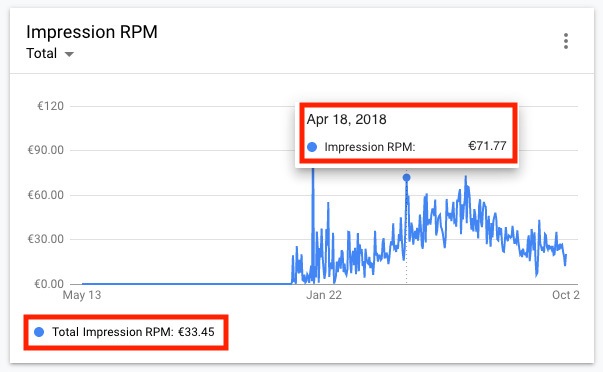
RPM = Revenue Per Mille
In today’s post we are going to see how to make around 2,500€ / month using AdMob with a really simple app, which is available on Google Play and gets a low volume of installs per day. Nevertheless, I’m sure that doing some changes it’s possible to increase the number of downloads and the revenue… I’ll tell you all about it in future articles.
But now, let’s cut to the chase!
Table of Contents
How to Make 2,500€ / month with an App & Google AdMob: Step by Step
IMPORTANT: I’m not going to share the name of the app nor the ASO keywords that I have worked with in the project. Everybody has to be able to locate their own niches and exploit them. I’m just sharing my experience and strategies, that have worked for some niches. Not all of them, as each app is a particular world…
The app we are talking about in this post isn’t a complex or advanced app at all. It’s a very simple Android app on Google Play, developed in less than a week. Its category is Finance (that’s the only clue I’m giving you :P) and ASO is the only work I’ve done with it. In terms of monetization, I’ve used AdMob, Google’s mobile ad network. Why this network? It could be another one, but I particularly like Ad Mob, as it reminds me of AdSense, and I’m a helpless romantic.
Currently the app gets 250-300 daily downloads all around the globe (almost all of them from Search) and 40-100€ daily earnings, depending on AdMob’s RPM (it’s kind of volatile) and the push notifications sent. The app has had 120€ / day peaks, not only because it got more installs (although it happened, too), but because of an increase of the RPM.
Downloads according to Google Analytics:
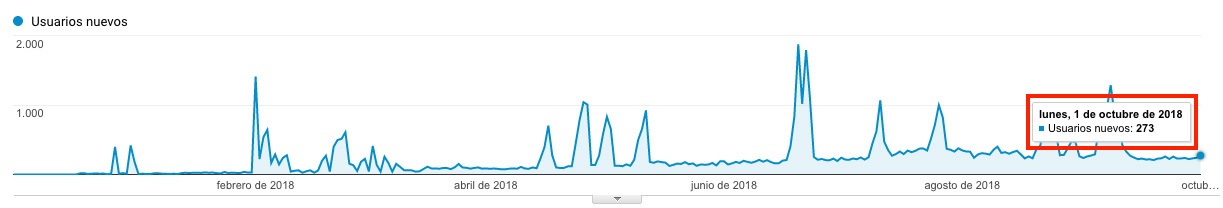
Download peaks of the chart correspond to days that cross-promotion campaigns have been activated, or a social locker has been used… Keep reading to learn more about it!
AdMob’s revenue – earnings of the app (last month):
And now, let’s take a closer look at how we did it.
Background Notes
- For keyword research and optimization / monitoring of the app’s ASO we’ve only used our app store keywords tool.
- The app was launched in the end of 2017, so it has been published for 8 or 9 months, more or less.
- The app is available in every country and its listing has been translated into 75 languages.
- We have invested 0€ in paid marketing (UA).
- At some points I have used our APN (App Private Network) and other free methods to get more downloads. Further on I’ll tell you what is an “APN”.
- The app has made 10,000€ since it was launched. It started slowly, but since July 2018 it makes between 2,000 and 3,000€ per month.
Step 1: Choosing a well-paid topic
This is the most important step. We need to be able to detect topics with high demand (number of people searching it) and well-paid. How do we detect if a topic or niche has demand? Easy, with ASO tools like ours.
On the other hand, detecting well-paid topics is relatively easy:
https://www.google.com/search?q=best+adsense+niches
Why do we do this search? Because AdSense and AdMob are first cousins and, almost certainly (and in my experience that’s the case), topics that are well-paid in AdSense are also well-paid in AdMob.
In this app’s case, I searched for a topic that’s very well-paid on web and, as I’ve seen so far, it’s also well-paid on apps.
My advice? Search for topics with high RPMs, try to launch simple apps and analyze results. Replicate what works. Get rid of what doesn’t.
Once we have chosen the topic, the next step (Step 2) is to make the app. For example, imagine you choose the topic “cooking recipes”. You would need to make an app, as simple as possible, that has cooking recipes. When we have our app ready to be published, we’ll start with ASO.
Step 2: App and SDKs
As I’ve mentioned before, the app used on this experiment is a very simple app that does a very concrete task. There’s no point in “getting crazy” with the development and taking months to get it ready… The app includes the following SDKs:
- Google Analytics to measure user behavior. This will help us to see if our users tap where we need them to (events), time spent on the app, screens seen, active users, downloads per country and more information. Now I also use Facebook Analytics.
- Google AdMob to monetize with ads, the ad formats used were banner and interstitial.
- Sashido as MBaaS / Back-end to manage the app database in the cloud.
- OneSignal to automate and send segmented push notifications. It’s free and really cool.
I’m not going deeper into the technical / development field because that’s not my thing. Some years ago I played with some app builders, but I decided that developing my own apps was a better idea.
Once we have the app developed and we have a beautiful APK, we upload it on Google Play Store and publish it… But not before we do ASO properly (step 3).
Step 3: ASO (App Store Optimization)
ASO is the process that helps us maximize our app’s profitability. Either because it helps us get more organic and free downloads, or because it helps us lower acquisition costs (if we run paid marketing campaigns), or both. In the end, ASO helps us to earn more money.
There are lots of ways (and tricks) to do ASO, it depends very much on the project, and everyone has its own, but I’m going to tell you how I do it and how I did it for this app in particular:
Keyword Research + Optimization
1.- Maybe it’s a matter of habit, but I like doing ASO in US English and localize it later to the rest of the languages / countries.
2.- Before using any tools, I come up with a list of 5-10 keywords in English, related to the chosen topic.
3.- I look up those keywords on Google Play USA and collect the top 5-10 apps that rank for each of the keywords. Furthermore, I choose the app with more downloads + ratings and I add it to TheTool. I’ll work with it to define the keywords of my project. Later on you’ll understand why I do this.
4.- I use the Keyword Density tool in TheTool to analyze the density of the app listings that I saved in point 3 and I add the ones that are most related to the topic (and product) and those which have the most density in the listing of the previously added app –this is basically keyword spy-. It doesn’t matter if they are competitors’ keywords (brands), it will be useful for us to monitor them, although I WON’T work with them in the listing.
5.- Once I have 25-30 keywords added in the USA, I use the suggested keywords function (auto-complete) and the Keyword Suggest tool to detect more keywords, most of them mid and long-tail, and I add them, too:
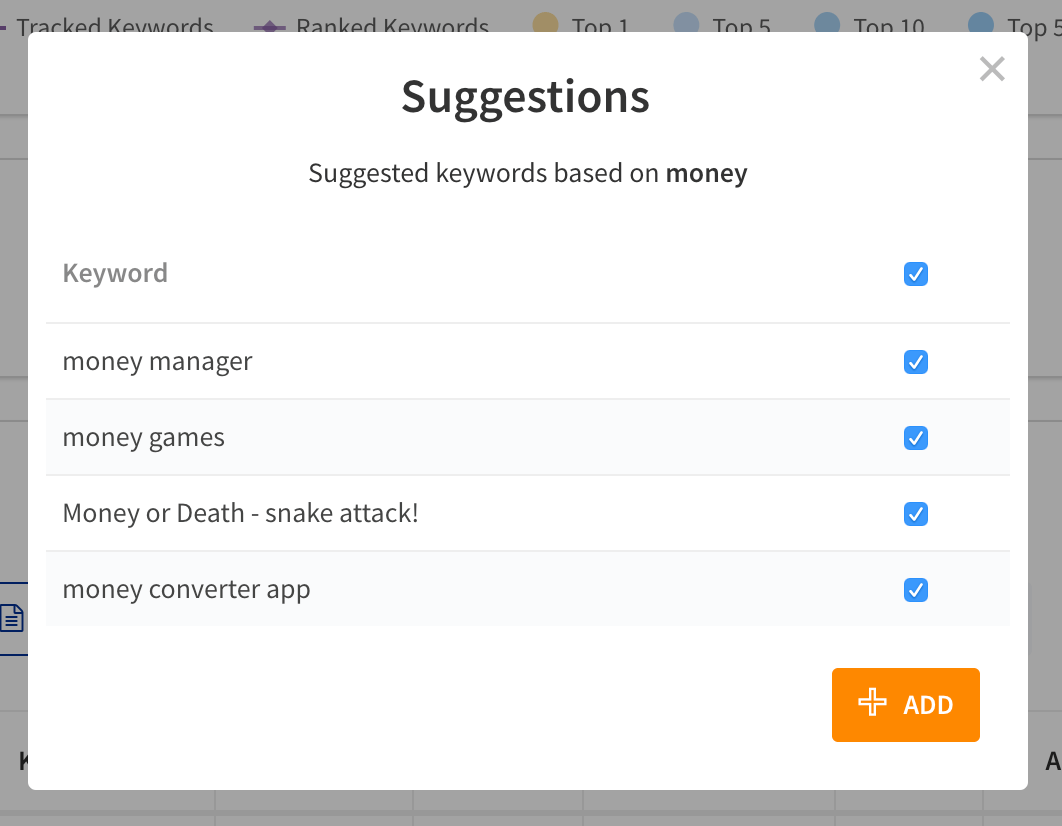
Why do I work with suggestions of keywords from Google Play and decide to work with some (most of them) in my app’s listing? Very simple: Google Play suggests them because they are searched… And where there are searches, there are downloads 😉
6.- Once I have selected 150-200 keywords for USA (English), it is time to work with every possible language. I won’t say too much at this point > you can read here more on how to optimize a listing on Google Play for ASO. Basically, you need to use the most important keywords in Title and Short Description and play with the keywords density in Description. IMPORTANT: Make the listing in every language possible, to make your app available for a global audience. How? Don’t kill brain cells… Use Google Translate to translate Title, Short Description and Description. After some time, if a country shows good results, you can work with a translation company / freelancer to make it more PRO and to rank even better in that country.
BE CAREFUL: Creating the list of keywords in every language doesn’t mean we have to monitor all countries, we only need to monitor the most important ones (or those that get more downloads).
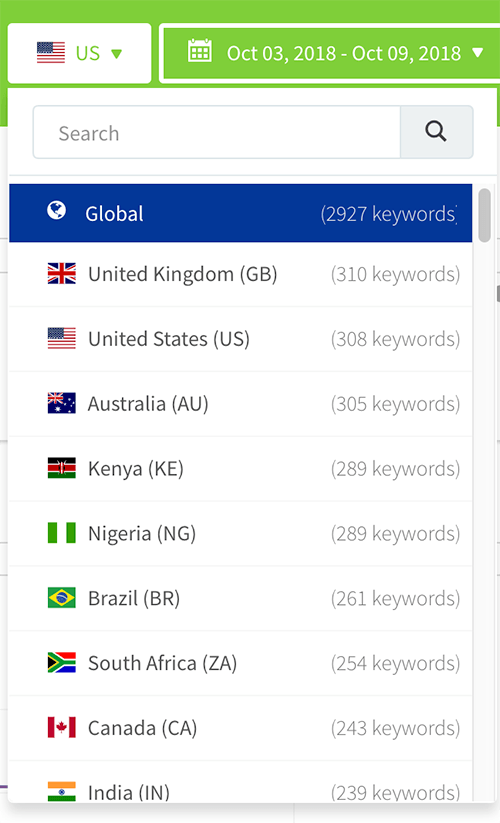
These are the steps I take to make the ASO listing of an app.
Once you have the store listing ready in the language EN-US (English) and all the languages you decided to do, it’s the moment to launch the app. If we have done our ASO properly, in terms of listing, and we are able to get more installs just because of getting the app published in ALL COUNTRIES, we’ll make money. If we didn’t, not. Without installs there’s no business.
Step 4: Cross Promotion, Social Locker and Organic Downloads FTW
When the app is live, you might think everything is done, but it isn’t. Now it’s time to work.
Getting downloads is crucial for any mobile business, and it’s also very useful to increase visibility on the app stores. The more downloads, the better ranking and visibility. Besides, it will be really hard to get more ratings and feedback without downloads 😛
Our app will start getting a few downloads once we published it, but it is not enough to “fly”. Some years ago it was enough, but not anymore.
We can get installs with Facebook Ads, Instagram Ads, Google Ads, Snapchat Ads, Twitter Ads, display networks, influencers… There are lots of ways to get downloads, but without a doubt the one that interests us the most is the one that costs the less. That’s where the Cross Promotion comes to play, as it allows our apps / games family (APN) to get more downloads from another one of our products, as long as they have a similar or related topic. On the contrary, Cross Promotion won’t work that well… We have our own / native format for Cross Promotion that doesn’t occupy advertising slots and is managed with Sashido. Working with MBaaS is always good.
Apart from that, why shouldn’t we “block” one of the sections (those that are more interesting) of our app and ask to the user to invite more people to download the app in order to unblock the section? If we do it right, it will be another source of installs. And free.
Once we start getting downloads (and, therefore, reviews and ratings), our app will start getting more visibility in search, keywords will improve their rankings and organic downloads will come:
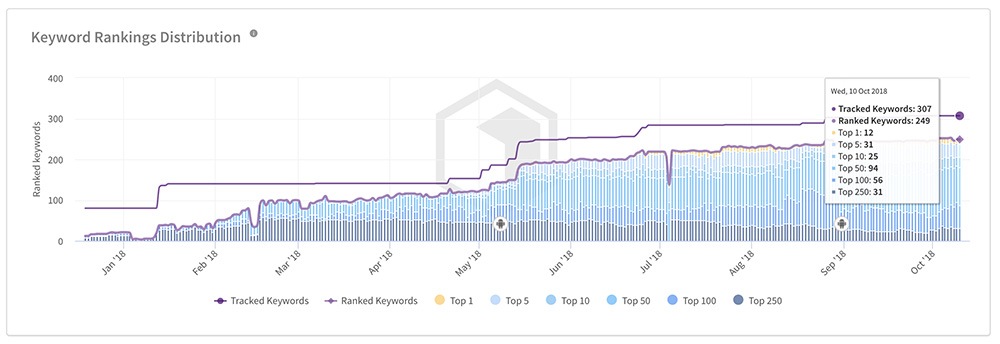
Step 5: The importance of Ratings and Reviews
Besides downloads, user ratings and reviews have a huge impact on ASO. Not only do they increase visibility in search, but they also affect Conversion Rate to Download. The more and better ratings / reviews, the more visibility and downloads. Don’t forget that ASO = Traffic + Conversion.
The strategy to ask for ratings and reviews to users of an app is very simple: in this app we asked for user’s feedback when he used it more than X times and has done a particular task more than Y times. Why? Because that way we make sure that the user interacts with our app and he’s happy. The happier the users are, the better.
I use X and Y because I like to change those variables from an MBaaS such as Sashido or any other service available on the market (you can check some of them out in this article about MBaaS). That way, I can change values without having to update the app, and I can see the effect those changes have on what I’m doing.
Unfortunately, there’s no magic formula that tells us in what moment we need to ask for user ratings. We have to do many tests to nail it.
Here’s a screenshot of the app’s current average rating:
And here you can view user ratings since the app was launched:

Step 6: Pu$h Notifications
Push Notifications are a wonderful invention! They let us communicate with users when they don’t have our app opened to increase its use. If we are able to send notifications properly, our app will get more user sessions, more ad impressions and, therefore, more revenue.
In our case, I started by sending manual pushes, in several languages, using / not using Emojis until I saw which had the better open rate. After that, I automated it with OneSignal API and now… Pushes work by themselves!
Step 7: Monetizing with Google AdMob
When we work with websites and AdSense, there’s an infinity of options to add ads. In the app world and with AdMob it’s a little bit different and, among all the existing formats, we opt for classics: banner and interstitial (full screen), and we don’t have much to say about location…
The best performing format is, without a doubt, interstitial, but we can’t forget banner.
My strategy in that aspect is very simple: banner in all app views (above or below, we need to test it) and interstitial every X views. As I did with ratings and reviews, I manage X from back-end. That way, I can test and find out which is the optimum value for revenue.
Here’s a screenshot of the total revenue since the app was launched:
Looking for the Holy Grail of Google AdMob RPM…
The truth is that this app has a very high RPM in general terms (you can see it at the beginning of this post), but if we look at it by countries we can find easter eggs like:
Australia:
United Kingdom:
If you take a closer look, these countries make a significant profit with few impressions and a low number of clicks, And they can still increase, for sure.
Well, well, check out Australia and United Kingdom… We’ll have to focus on them.
The RPM from the screenshots above probably won’t scale, but it if we manage to increase the impressions volume, RPM sure will stay high 😉
Bonus: Backlinks
I said before that I’m a digital marketing romantic. That’s why (and for other funny reasons) I like to get some links to all the apps and games that I launch. There are many ways to get backlinks, but the most effective are media publications, startups board and working with PBN (Private Blog Network).
In a Nutshell:
In essence, these are the steps to follow:
- Step 1: Choose a niche
- Step 2: Develop the app
- Step 3: Do ASO and publish on the Play Store
- Step 4: Get downloads
- Step 5: Get ratings and reviews
- Step 6: Push Notifications strategy
- Step 7: Monetize
Conclusion – How to Make 2,500€ / month with an Android App & Google AdMob
It’s perfectly possible to detect apps’ niches that can be very profitable with low installs volume, to make simple apps that allow us to get our own place in those niches and to make revenue. In the end, sometimes it’s all about getting a high volume of apps. Remember that…
“The app business is a business of volume”
And here’s how to make 2,500€ / month using AdMob with a very simple app that gets few downloads. What do you think about it? I am looking forward to read your feedback in the comments. Soon I will post more monetization case studies. Stay tuned.
Will you share it? I would appreciate it!


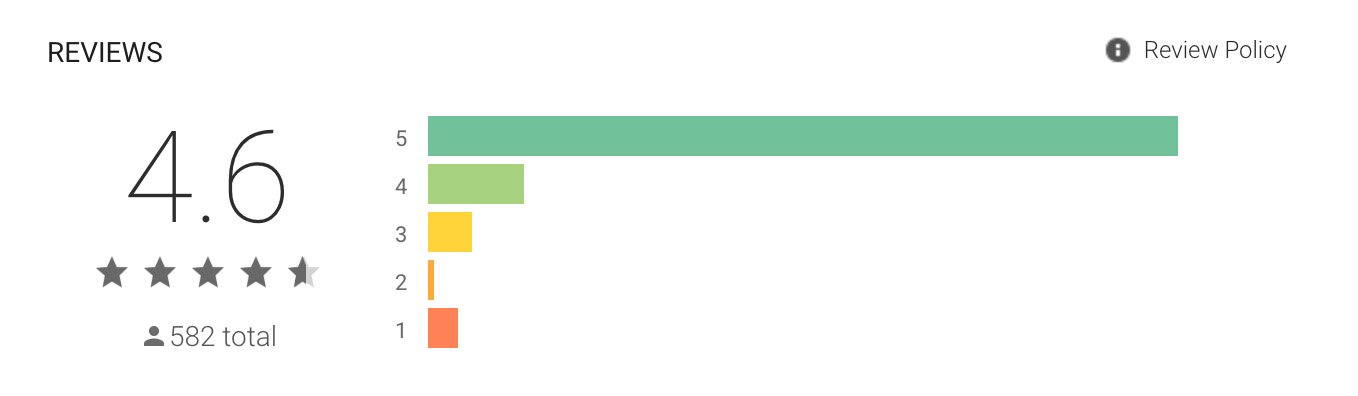

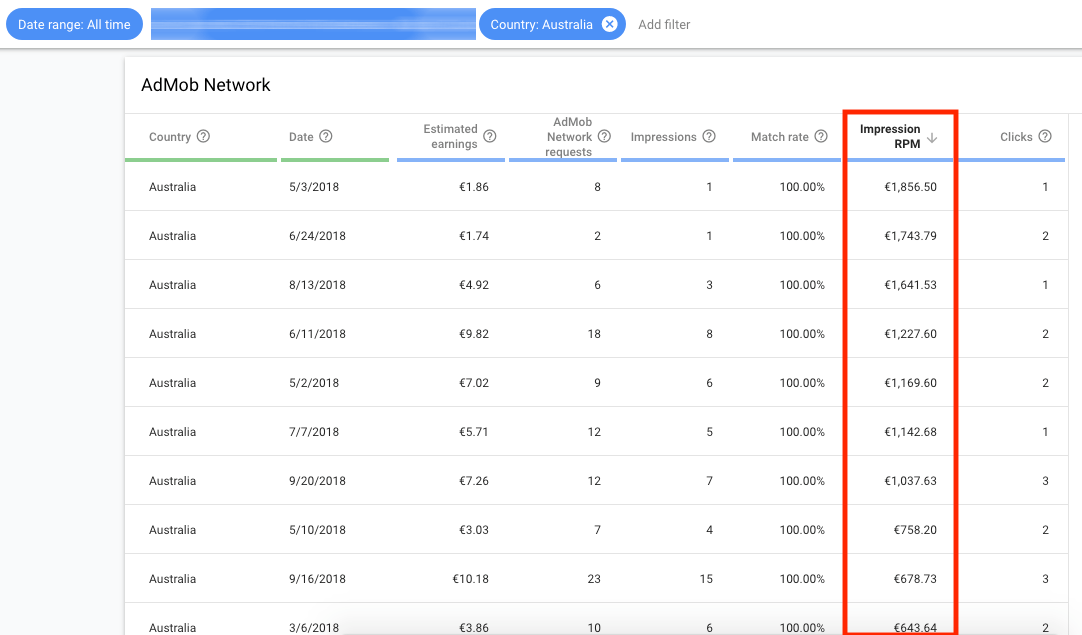
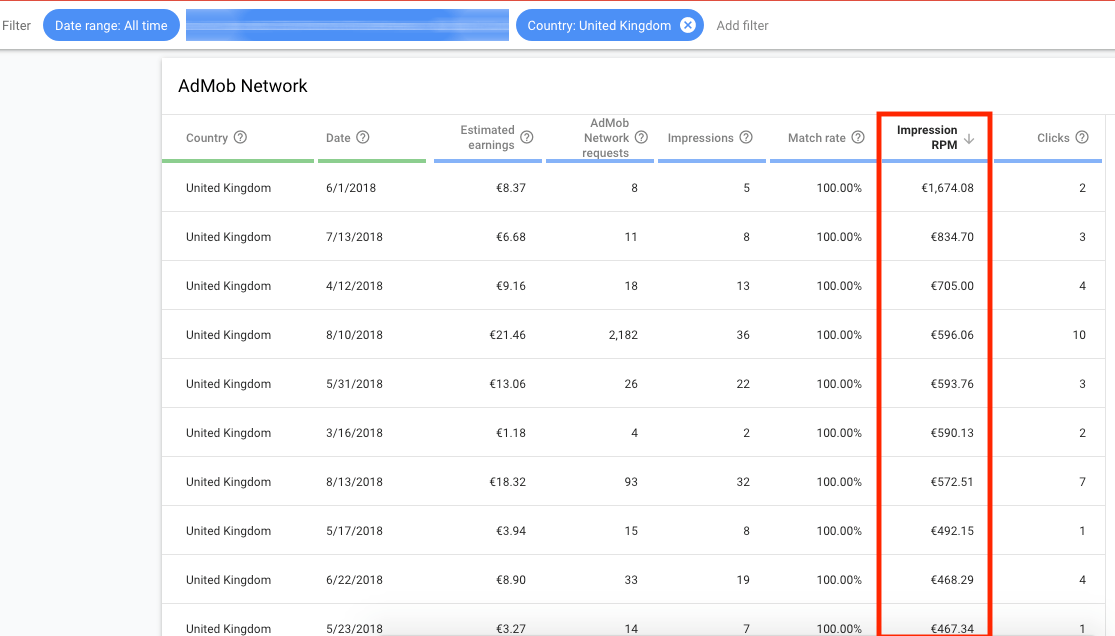

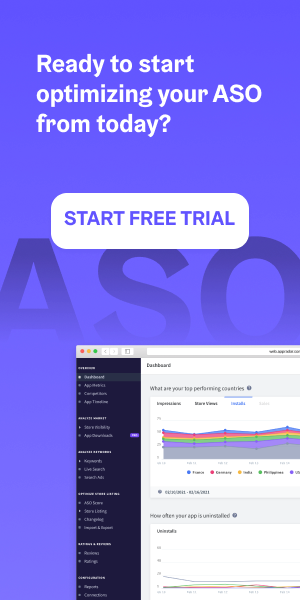
10 thoughts on “Google AdMob: How To Make 2,500€ / month with an App that gets 250 installs / day [Case Study]”
You think 200 installs a day is a little? Thats a lot.
100% agree, I made app that got ~90 installs in total over 6months and it is even a bit more complex than currency converter. You can find it in google play, it’s called “Goal Focus”. I think 200+ installs per day is big enough number. Seems like written for dreamers.
Me too i am a digital marketing romantic and adsense romantic but i think i will start with admob and simple apps… Do you still recommend this in 2021? Or better stuck with adsense and websites? is making money with admob and apps easier than adsense and websites?
Please how can I create an APK
To start please I need help🙏🙏
I’m interested I don’t know how to starts because l
I’m new to it
How does the admob SDK know that your app is related to this niche? Or in other words, are you giving the sdk “keywords” related to your app inside the code to have it serve related ads? I have many high revenue niches but they do not usually serve ads related to that niche
I will be glad to do this opportunity have been searching for this long time a go
I’m interested but I don’t know how to starts because I’m new to it I’ll love to partake in this opportunity
Some people are just collecting my money without doing anything
So I will be appreciate it if I can get any help from this platform, base on how to create a good admob earning app
Thanks with best regards
Hello, this is really cool! But have you ever got ad serving limit on your AdMob account? I recently launched an Android app and before I could even reach 20 downloads, my AdMob account got ad serving limit. I don’t what caused this. Please tell me if you know how to resolve this issue. Thank you.