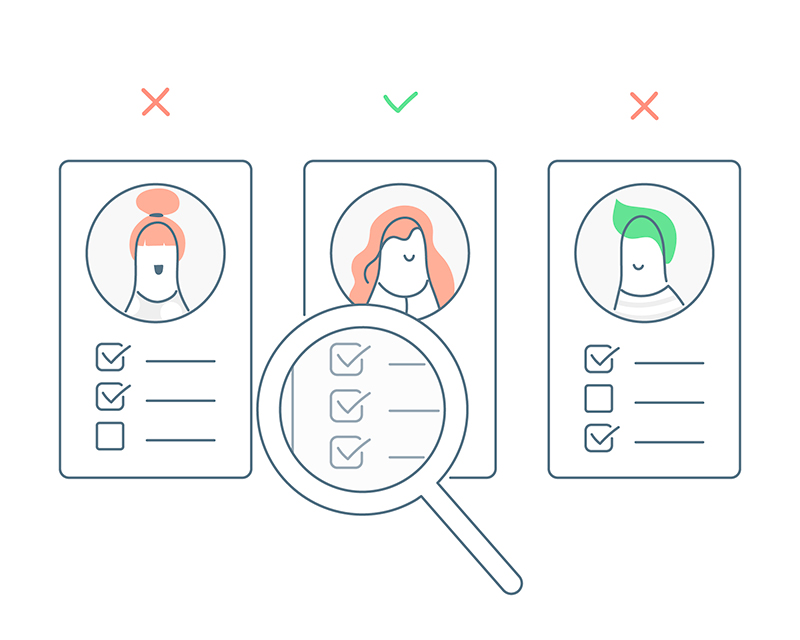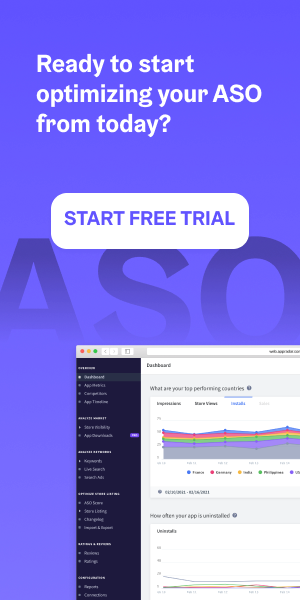In this post you will find the best advice to apply to optimize the push notifications of your mobile app or game and get to retain more users.
Acquire users is a first step, but after that comes a challenge that must not be underestimated: retain these users within the app. In 2020, day 1 after the install, the retention fell to 27%, and after 5 days to 16%. After 30 days, retention was lower than 10%.
Thanks to push notifications, you can improve your app retention, but not without any strategy: it is very important that you elaborate a strategy together with your communications plan and that you segment users to send each of them effective communications.
Customizing these communications and the message typology are key to push notifications, as if you don’t do it, they could have the opposite effect on your users.
Table of Contents
Push notifications: what are they?
Let’s start with the basics and first, we will see what push notifications are. Push notifications are short and catchy messages that can be sent to users that opted-in for this type of notifications, even if they are not using the app, to make them interact with it and improve both the engagement and the retention. Push notifications are usually sent to mobile phones and tablets, but can also be sent to desktop or smart watches.
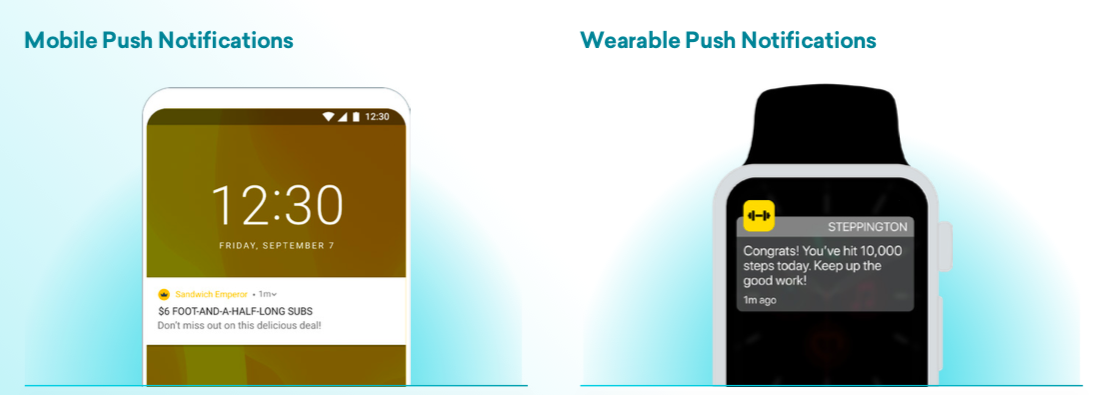
Best practices to create efficient push notifications
For your push notifications to be as effective as possible, here you can find a series of best practices that we advise you to follow when preparing the communications strategy for your mobile app or game:
Generic messages and small users sample
If you are only beginning with your engagement strategy, we recommend you to start with generic messages to measure their impact on your users and their first reactions. We also recommend you not to proceed to massing sending to all the database, but to try and test different groups, segments and user types to be able to compare and understand the different reactions and behaviors derived from the action.
Users segments
Another advice is to start with a basic and simple segmentation. We will take gender, age, activity and key behaviour of our users as a basis. All the segmentation criteria need to be oriented towards the objectives we want to achieve or the actions we want our users to make in the app.
Customize the message according to the user segments. If possible, the message should be customized to the person receiving it, not only in the content but also in the tone and message that is communicated. It’s not only about what but also about how.
Time zone and hour
It is important to try different days and times of the week to learn and define what is the best day and time to send push notifications to your users. We recommend you to start with the day the app is used the most according to Google Analytics statistics.
You will also have to define the number of communications you will send according to the behaviour and reactions of the users to your campaigns, as if you send too much, you could make the users uninstall the app or opt-out from the notifications in their mobile settings.
Also, the content you send will have to catch the user’s attention. We recommend you that the push notifications contain a maximum of 10 words so that they can be read entirely. They should not be aleatory sent, nor contain contentless value to the user. If the push does not bring value to the user, the open rate will be very low. We recommend you to use images, GIFs and sounds to catch the attention and differentiate from other apps.
Push notifications customization
Don’t forget that the more you customize the messages that appear in the push notifications, the better the impact from the users. We recommend you to include the user number into the push notification, or any other thing that can make the message more personalized, as it can improve up to 1,3 times its open rate.
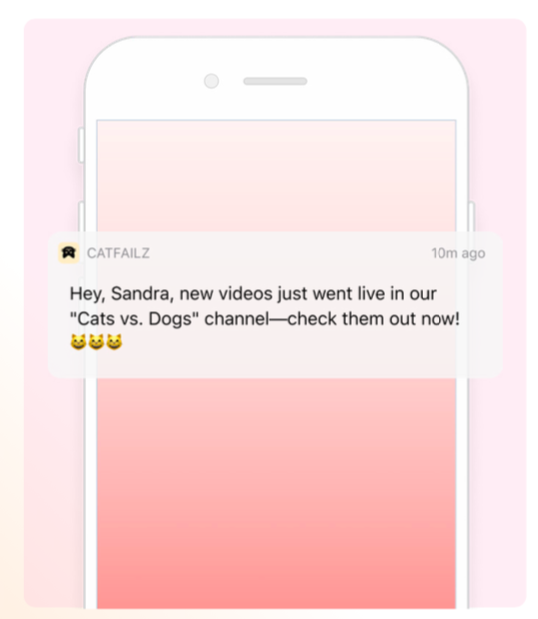
Deeplinking
Bringing the user to the app section we want and he expects when clicking on the push notification is very interesting. It will probably improve the conversion rate to the objective action. It’s important to measure the push effectiveness and the events made by the users to collect data and, that way, analyze, modify and adapt your engagement and communications strategy to your users.
Uso de emojis
A study from Hubspot showed that push notifications that contain emojis have a 85% higher open rate. They also help with conversion and retention as they are visual elements that catch users’ attention. Some emojis in particular, such as 🤘, 🙌 , o 😂, work best as they share positive feelings with the users.
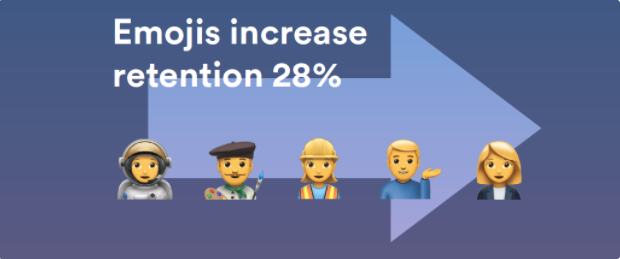
Users behaviors
Linked to the segmentation, you need to take into account the reactions to the campaigns you send. If a user opens a push where we entice him to do something that he ends up doing, you should not send him this communication again. If you detect a very active user on the app, you should adapt the message and communicate with him in a different way. On the other hand, if some users do not react to campaigns, you need to study their behavior on the app (analysis of events) and try to understand (testing different communication) what type of stimulus provokes positive results for them, and thus, for you.
Cross channel communication
Even if you can choose to send push notifications only, they usually work better if they are a part of a cross channel communication strategy and combined with other channels with their own characteristics and advantages, such as for example the in-app messages that allow to empower the users’ engagement within the app.
According to this report from Braze, brands that work with push notifications within their cross channel communication strategy can see their engagement rate improve up to 844% compared to brands that don’t work with it.
Push Notifications Strategy
First steps
It is important to know the data you have in your database to proceed to the segmentation: name, age, gender, activity, sessions, operative system, events, reaction to campaigns, etc. With this information you will be able to build up the communication and engagement plan adapting the tone and content of your message to the different established user segments.
We recommend you to start with a low sending regularity, such as for example once a week. You could also start with sending generic push announcing, for example, easy gifts to get within the app to make it the most effective possible.
Afterwards, analyzing the behavior and efficiency of the message, you will detect the most recurrent users, the ones who best react to your campaigns and the ones who will need to be stimulated a bit more or differently.
Basic segmentation criteria
The segmentation can be made according to the following criteria:
- OS
- Age
- Gender
- Active users, inactive users, loyal users
- User’s behavior or in-app events
- App version
Push Notifications Types
Push notifications are divided into different types and are useful for different objectives:
- Inform about an important update or news about the app.
- Inform about new versions for users that are not up to date with their app version.
- Inform about advantages and all that can be done with the app.
- Inform about the milestones.
- Specific campaigns with advanced segmentation (user behaviour in the app).
4 ways to schedule push notifications
Time-based scheduling
According to this scheduling method, push notifications are sent automatically, only once or repeatedly (once every Friday, for example). This way, you can share news with your users or let them know about a recurring event.
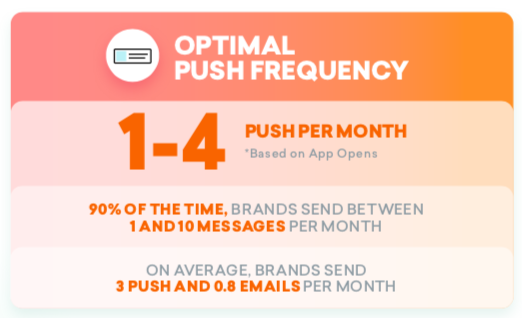
Action-based scheduling
Send push notifications according to the actions made by the users, for example the confirmation of a purchase or a payment in a financial app. This way, you can send relevant communications that will be adapted to each user.
Sent-time optimized scheduling
Send notifications to the users when they are the most likely to interact, for example at 7 am. for early birds, to make sure that they see the push notification and to have a higher probability that they interact with it.
API-triggered scheduling
Connecting to an external API, push notifications that are not based on users actions within the app but on external information such as localization can be sent.
Make the most out of your app Push Notifications in 2021
In short, you should analyze all the data that you can about your users’ behavior within the app. From there, you will have to build up a retention strategy and get feedback through push notifications to avoid the app from being left unused and from users uninstalling it.
To do so, you will have to take into account the advice we gave you in this post such as the segmentation, the day and time to send the push notifications, the attractiveness of the message, deep linking… and most importantly, to try different push notifications types until you find what brings out the best benefits. Thus, your push notifications will have to be tested and you will need to analyze all the notifications you send for your app.