App Store Optimization (ASO) Guide
Find the right ASO + SEO marketing strategy, improve visibility on Apple iOS App Store & Google Play and get more installs
Optimize your Android & iPhone apps and games like a PRO. Increase revenue with App Store SEO.
What is App Store Optimization? How can it help my mobile business? How should it be done? How to track and improve it?
In this page you can find everything related to ASO for 2021: guides for iOS and Android, best practices, first steps with listing optimization, case studies, tutorials, a checklist, SEO “hacks” and much more. Are you ready to conquer Search & Browse / Explore traffic?
💡 We are updating this page very often with new resources, data, experiments, findings… Stay tuned.
Who wrote this?
This content has been prepared by TheTool team. TheTool is an easy to use ASO tool that helps marketers, developers and publishers tracking and optimizing their mobile growth strategies.
Feel free to share this complete guide with colleagues and partners!
What is ASO? Why some people call it “App Store SEO”?
You are new to the world of mobile apps / games and you’ve heard of something called ASO but you’re not sure if it’s a mountain, an association, or an app marketing optimization process? (if you don’t get the joke, type “ASO” in google and go through the different results 😄). It can be hard at the beginning when you don’t know anything about App Store Optimization and this is why we created this post – to help you discover what it is, how it works, and why it’s so helpful.
App Store Optimization, also known as ASO or App Store SEO, is the process of optimizing a game or application in order to maximize its visibility in the stores in Search (when users search) and Explore (when users browse), increase traffic to listing and improve conversion rate to generate the maximum volume of organic downloads.
It brings free high-quality users for Android and iOS app, helps reducing UA (User Acquisition) costs, and is the base of any Mobile Growth strategy. Do you make money with AdMob? Do you make money with IAP or subscriptions? ASO can help.
ASO = Traffic + Conversion.
This process requires a critical understanding of how the stores work, the target user base, and the most relevant keywords potential users are typing or speaking to find apps or discover new ones.
Also, as stores are continuously evolving, nowadays it is very relevant to make applications visible in the Explore / Browse; this is Similar Apps (related), Featured, Top Charts Rankings (based in downloads)… So, ASO evolves too.
Don’t get confused: App Store Optimization is not only about search. It never has been.
What is not ASO?
- ASO is not magic in Mobile App Marketing
- ASO is not Black Hat (read more about Black Hat ASO in this post)
- ASO is not only a famous volcano from Japan
- Among others…
Benefits of App Store Optimization
Coming to the main question of this post: but why is ASO (A)SO important?
The truth is that App Store Optimization is key to your mobile business. Without working on an ASO strategy, it will be really (really) hard to get the result you expect, both in terms of ranking and of discoverability (except if your app is Facebook, TikTok or one of these).
ASO is crucial for your app to get more organic downloads and enable you to spend less money on paid downloads. The ASO strategy should be prepared and implemented hand in hand with the UA strategy to get the best results.
ASO enables your app to be more easily accessible because more easily findable and discoverable. A lot of users browse the stores without knowing what they want to download so it is a great opportunity to get new users to find your product.
Working on ASO together with your UA strategy could also bring out great results. UA has a very good impact on organic downloads and working on them both is key to develop a long-term growth strategy. Thanks to UA you increase your app download volume and thus grow in featured sections of the stores. Working on UA and ASO together also enables you to improve organic uplift.
As you most certainly understood, App Store Optimization is more than important if you have a mobile business. It is constantly evolving so you need to keep an eye on the stores and how they change. ASO is a long-term investment that could definitely change the results you get from your app.
We have a free ASO Ebook that can help you learn a lot. And if you are interested in services, we recommend you to check PICKASO App Store Optimization agency.
How to define it? Marketing experts say...



Mechanics of ASO – How does it work?
There are some known factors that influence the app optimization for iOS & Android applications. Let’s start by breaking them down:
On-metadata factors
On-metadata factors are those elements of the product page or listing that can be modified within App Store Connect or Google Play Console in order to improve app store keywords rankings, explore visibility and conversion rate to download, one of the most crucial KPIs.
These elements, that are 100% under our control are: URL / Package, Developer name (only Google Play), App Name / Title, description, short description, subtitle, promo text and keywords field (only Apple), category, icon, screenshots and video.
Optimizing on-metadata will help you rank higher in Search and Explore.
Off-metadata factors
As it happens in SEO (Search Engine Optimization from web marketing world) and off-page factors, Off-metadata factors are those external factors that are not under the control of the developer.
The elements that are not 100% under our control are: volume and speed of installs, ratings + reviews and, maybe, user engagement…
App Store Optimization (ASO) = on-metadata + off-metadata
Why App Store Optimization is important?
Optimizing for App Store Search
Search plays a huge role in how users discover apps, with search queries accounting for 65% of downloads from the App Store. - Apple
It is a process, a marathon…
App Store Optimization strategy for Mobile Apps & Games
You know you have to optimize your mobile application and that stuff is cool but… how to do it? How to do App Store SEO the right way to improve visibility and increase downloads? Let’s take a look at the process of your ASO marketing strategy:
1. Keyword research / market research
Picking the right keywords is crucial for app store search success. You should target those with high relevance (related to your business), high traffic and low difficulty or competition.
Keyword strategies are different for each app. For example, for new apps, it’s better to use mid and long-tail low competition terms to gradually change them with some with more traffic and competition.
In order to get the maximum visibility, your app or game should be global (available worldwide) with all languages optimized.
It’s time to optimize: Learn how to do a Keyword Research
2. Optimize for Visibility (Search + Browse) & Conversion
It’s all about app optimization when it comes to improve visibility and Conversion Rate.
Apple iOS App Store
Add keywords in the App Name (30 characters), Subtitle (30 char) and keywords field (100 characters). So, a total of 160 characters, although there is a “hack” that allows using much more than 100 characters in the that special field…
Google Play Store
Add keywords in the title (30 char), short description (80 char), description (4,000 char). Unlike Apple, Google indexes almost all text that appears in the store listing. Google Play, when it comes to Search, is much more similar to SEO.
Conversion Rate Optimization (CRO)
A/B test listing elements like icon (to increase CTR in lists), feature image or screenshots to boost conversion rate and get more installs with the same traffic.
Is your product page ready? Learn how to improve your conversion rate.
3. Track / monitor the main KPIs of App Store SEO
Track all KPIs: keywords, competitors, Top Charts, organic installs (by country), Similar Apps visibility, conversion rate to install, revenue from organic installs (IAP, advertising…), and competitors’ updates / changes in listings (on-metadata).
Are you monitoring the right data? Learn how to track and optimize the main ASO KPIs
IMPORTANT: iOS App Store Optimization is not the same as for Google Play Store. Take a look at our ultimate step by step ASO guides and learn how to do it the right way:
How to Do ASO for Android Apps on Google Play Store – Ultimate Step-by-Step Guide
In this guide we will dive deep into ASO (AKA App Store SEO or App Store Optimization) for Android apps on Google Play Store. We have written a complete guide on how to optimize every element of listing in order to improve the visibility and boost organic downloads in the year 2021. Some people call this process “Play Store Optimization”.
Are you launching on Google Play Store? Are you choosing your first keywords? Sure you have a lot of questions and, maybe, need some help. Our play store optimization guide will show you what to do and how to do it. There are currently, more or less, around 5 million mobile apps and games on the biggest stores: App Store and Google Play Store. The stores keep on growing exponentially and getting more competitive, so achieving good visibility on the stores has become the biggest challenge for developers and marketers.
App Store Optimization is an essential strategy for mobile iOS & Android businesses, and a great solution to maximize visibility, improve search rankings, increase the conversion rate and drive more organic installs.
Don’t forget to check out our complete App Store ASO guide.
App Store Optimization definition. What is it?
ASO, App Store SEO or App Store Optimization, is the process of optimizing mobile apps and games to maximize visibility and improve the conversion rate to install. It is sometimes called an “App Store SEO” because of its similarity with Search Engine Optimization, but technically, it is not only about visibility in search, but also about conversion rate optimisation (CRO).
It’s important to remark that App Store Optimization is not “SEO”. SEO for Google Play exists, but although it’s related, it’s not the same thing.
App Store SEO Strategy 101
The strategy consists of 3 main processes:
- Market Research & Keyword Optimization
- Google Play Store optimization & A/B testing
- Tracking/monitoring… and repeating the whole process 🙂
Some apps and games launch products with pre-registration, so users are notified when the big launch arrives.
1. Market research & Keyword Optimization
Search optimization starts with market research.
Market research, paired with Keyword Research and Optimization, is the first step to do when implementing an ASO strategy. Knowing your niche on the market, who are your competitors and what tactics do they use, is extremely important in order to learn how to outrank competition and get more downloads. For the new applications, though, it can be quite challenging to fight for top search rankings for popular search terms, so the best strategy for keyword optimization is to choose the right ones.
In the beginning it is most recommendable to go for mid- and long-tail keywords, that are a combination for a more specific search. Around 70% of search queries are long-tail, and the conversion on these terms is usually higher, because of the higher probability that the user will find exactly what he was looking for, using a specific search.
Long-tail keywords have less volume of traffic and less competition, so you should try to target as many different long-tail combinations as possible, and cover a big area of possible search queries related to your product. This way, you will expand your outreach and maximize your visibility in search.
2. Google Play Store optimization & A/B testing
When talking about implementing an App Store Optimization strategy for Google Play, we should keep in mind two factors: on-metadata and off-metadata:
- On-metadata are the factors or elements that are 100% under the control of the developer: title, developer name, short and long description, icon, screenshots.
- Off-metadata factors are not controlled completely by a developer, but can be influenced, for example: installs volume, ratings, and user reviews.
View more App Store Optimization Tips.
Some of these factors affect Search on Google Play, some can influence the Conversion Rate, and some of them can have an effect on both (such as description).
Later in this post we will take a look at how the optimized elements of listing on Google Play Store would look like.
It doesn’t really matter if your Android application is already published on Play Store or you are just preparing its launch or announcement: you need to to work on your strategy and correctly implement it.
But the results are not always going to be the same as you expect. You can have what seems to be a great icon and feature graphic, but if they are not converting your visitors to installs, they don’t really work. And the same strategy doesn’t work for 2 apps – every app is different, and so is the App Store SEO. So stop guessing… and start A/B testing.
A/B testing is a comparison of two different versions of store listing against each other to identify which version has better conversion (clicks or installs). During the experiment, you drive the half of your traffic to the option A, and the other half to the option B, comparing them to see which one has the best performance.
Read more about these common A/B testing mistakes written by our friends from Splitmetrics, and don’t make the same errors 😛
Google has its own A/B testing tool integrated with the Google Play Developer Console – check their guidelines on how to perform better A/B testing and start experimenting.
3. Tracking and monitoring
Mobile business is ever-changing, and Google Play Stores changes as well, so your app should be always ready and so does your ASO 🙂
The best practice is to keep track of the most important KPIs weekly (ideally, daily): the volume of installs (organic + non organic), keywords rankings, top charts (overall, category, etc.), ratings and reviews. Revamp your keywords and remove the ones that don’t perform anymore, try experimenting more with the graphic elements and keep on A/B testing until you find the best-converting combination of the elements of your listing on Google Play Store.
Take care of your users, try to provide the best user experience, and keep up with user reviews. Google Play offers a possibility to interact with users, reply to their reviews and even convert negative reviews into positive. A strong positive user sentiment is an important factor, that favor both search (Google ranks the applications with more and better reviews higher), and Conversion Rate of your listing (convincing users of the high quality of the app). You can read more about handling user ratings & reviews and become an engagement pro.
And remember – the key to success is, above all, a great product.
Implementing ASO for Your Store Listing
Optimizing a listing for Google Play Store can improve rankings in search, conversion rate to install and drive more organic downloads – so if you haven’t done it already, now is a great time to start.
Having an ASO-optimized Google Play Store listing can help you not only to boost visibility in the store, but also in Google Web Search and App Packs. Read more about SEO and App Packs.
Let’s break down a perfectly optimized Google Play Store listing by elements:
Title
Title is the first and one of the most important App Store Optimization on-metadata factors, because it has an effect on both search results and conversion rate to install.
Since June 2017, Google permits to include up to 50 characters in the Title (while Apple has shortened the App Name, instead, from 50 to 30 characters). To maximize the use of this space for your optimization and improve keywords rankings, add some of your most powerful ones to your Title alongside brand name.
Keep your brand name short, clear and easy to spell for your potential users, and try to add emoji to instantly grab users’ attention when they are browsing on the Google Play Store.
A few examples of an optimized Title:
- Brand name – Keyword(s)
- Brand name: Keyword(s)
- Keyword(s) – Brand name
- Keyword(s): Brand name
Don’t ignore localizing your store listing – you can add one Title for each language where you wish to localize your app. Mobile world is global, and having a localized app can help you understand where is the demand for your product coming from (and the results can surprise you)
Below you can find a few examples of a great, ASO optimized Titles:
Read more on how to optimize Title in this post.
URL / package
Curiously, the URL (package) can be a very strong ranking factor for search if you include some keywords there. Check the Google Play Store package URL before publishing, because once it is set, you can’t modify it later.
Read the case study from Daniel Peris about URL / Package as a Search Ranking Factor in Google Play Store. It is incredible how with a boost of installs, Nintendo’s hit Super Mario Run game that had a keyword “zara” in the URL, started ranking for this really competitive term.
So, why not include some keyword in your Google Play Store URL?
Developer Name
Developer Name is another important on-metadata factor that has an effect on search rankings. Apart from this, Google keeps a record of developer history, and the apps with positive developer history tend to be ranked higher in Google Play search.
Your search rankings will certainly benefit if you add a few keywords in your developer name, like this:
- Developer Name: Keyword1, Keyword2
Short Description
A short description on Google Play Store affects search and conversion rate.
You can include up to 80 characters in the short description field, and it is very important to keep the balance and provide a clear description, including some of your main keywords that you want to rank for.
A well-composed short description provides a highlight about the virtues or a purpose of your app, clearly delivers a message about its value and catches attention so the user can expand it and go to see the full description. Just like it is true for the Title, adding some emoji to Short Description will definitely help 😉
Bonus: With this Chrome extension you can check short description of any app on Google Play from your desktop browser (and spy on your competitors)
Description
Description is an extremely important factor, affecting both Search and Conversion.
Google’s search engine is crawling through the descriptions, and uses the keywords that it has found (mainly in the first and last 5 lines of text). This is why, your Long Description, should, first of all, be searchable.
You have up to 4.000 characters (use as much as possible) to include as many keywords and combinations as possible. Use your most important ones a few times, especially in the first and the last lines of text, but please – no stuffing. It is not only penalized by Google, but will also have a negative effect on the users and discourage them from trying your app. You can use this letter count tool to check the amount of text / number of characters before uploading the description to the Google Play Console.
Secondly, the description must be organized and well-structured, containing clearly all the information valuable for the user and convincing him to install (convert into your user) with a powerful call-to-action, so your Long Description has to be actionable.
Here is a great example of a nicely structured and ASO optimized Long Description for Android app:
Tips for a great and optimized description on Google Play:
- Use as much space provided for a Long Description as possible (at least 3.000-3.500 characters).
- Localize your description to all possible languages. Preferably, use a help of professional instead of a blind translation.
- Describe the virtues and all the best features of your app – it is okay to brag.
- Find mid and long-tail keywords (combinations) to add to your description.
- Use bullet points or Unicode symbols like ✔❖➜ (get them here) for a clear and visual organization.
- Don’t overload your description with a lot of text – write in short paragraphs.
- Include emoji 🔥 or use HTML and Rich Formatting (read our guide for more tips on that.).
- Mention your awards or contests to encourage your users to give it a shot.
- Include a powerful call-to-action, containing a sense of urgency (e.g. “Download and start saving money today”)
- Mention your social media profiles or user communities.
- Check Google requirements and learn what NOT to do 😉
Icon
Icon is the first visual element that the users see when they come across it in the search results page or Top Charts. Therefore, an icon plays directly affects click-through rate (how many users visit your listing after seeing a preview in Search / Top Charts), and of course, conversion rate (how many users will download the application after visiting listing).
There is no doubt that the icon is an element that has the most influence on user decision whether to take a look and install or not. So, icon is an on-metadata factor responsible for Conversion.
Here you can see the view that the users get in the Google Play Top Charts and search results. A striking, distinctive icon is what can really influence the users to try out your product.
For publishing a store listing on Google Play Store, you need a high-resolution image for your icon. These are Google’s requirements for icon:
- 32-bit PNG (with alpha)
- Dimensions: 512px by 512px
- Maximum file size: 1024KB
A few tips on how to optimize your icon:
- Make sure your icon is clearly reflecting the main purpose of your app – don’t confuse the users unless you already have a strong brand.
- Find your “style” – colours, typography, etc – and stick to it, so you icon goes in alliance with the other elements of your app.
- Take a look at your competitors and make something different.
- Use vibrant and harmonizing colors and clear shapes, don’t overload your icon with too many elements.
- Avoid having text in your icon.
- Try adding borders to the icon to make it more eye-catching.
- Innovate and follow the design trends – remember when everyone got crazy about flat design? 🙂
- Don’t try to guess what icon your users will choose – use A/B testing tools to know exactly what icon performs best.
Read more about how to pick the best icon in this case study by Incipia, and get some more inspiration on amazing icon designs at Creative Bloq.
Video
You can also create a YouTube video about your Android app or game. In this case the video preview thumbnail will become a feature graphic. This is how it looks like on the listing and in search results:
Video is a very simple to use, yet very powerful tool. To add a video, just paste the YouTube URL in the “Promo video” field on your Google Play Store listing. Keep in mind these requirements:
- Make sure to use an individual video’s YouTube URL, not a YouTube playlist or channel URL
- Don’t use an age-restricted video as your promo video
You can localize your video in all the languages that your app is available for. Upload one video for each language, or just use transcripts in different languages, which Google will automatically show depending on user location or device settings.
One of the coolest things about adding a video to your store listing is that the views from Play Store count as YouTube views. This gives you higher YouTube rankings, and therefore, higher positions in Google web search results.
Be sure to check out Apptamin’s guide to video marketing and remember that you can also make A/B testing experiments on your Google Play Store video to identify the top-performing one.
Screenshots
Like other graphic elements of listing, screenshots are the on-metadata elements that are responsible for Conversion Rate. They don’t have such a huge visibility on Google Play (comparing with App Store), because the user has to scroll through listing to get to see them. But still, these images remain to be essential for the users to see how does the app look like from inside.
Just taking a glance at the listing, users will already decide if they want to try the application or not, so it is extremely important to make a great first impression on the users. Make sure you showcase your best features on the first two screenshots.
On Google Play Store you can add up to 8 screenshots, with a minimum of 2 (but never stop on 2) and has the following requirements:
- JPEG or 24-bit PNG (no alpha)
- Minimum dimension: 320px
- Maximum dimension: 3840px
- The maximum dimension of your screenshot can’t be more than twice as long as the minimum dimension
Follow these tips to rock your listing:
- Put your best features or the most important messages to the first 2 slots.
- Use all available slots, don’t stop on the 2 minimum required ones.
- Use text to explain the information on the images to the users.
- Follow your app’s general style and theme, experiment with creating storylines.
- Provide a challenging copy to encourage users to install.
- Show special offers or discounts to give them more visibility.
- Localize 🌍
- And never forget to A/B test them to find the best ones for your product.
- Use tools to create amazing screenshots
Final thoughts
Your Google Play Store page is a great scope for optimization and experimenting with different elements in order to find a perfect combination that will increase Search and Top Charts positions, and at the same time convince users to download your Android app and thus, improve your Conversion Rate to install. Also, if you do App Store Optimization, you are optimizing your play store listing for SEO.
Please, avoid these ASO mistakes.
There is always room for more optimization, so never stop doing App Store SEO 🙌
What do you think of this tutorial? Tell us in the comments.
An Ultimate ASO Guide for Apple App Store – iPhone & iPad (iOS 14)
ASO as you all might already know, is an essential strategy for mobile businesses to achieve maximum visibility on the stores, improve their positions in search, conversion rate and drive organic installs.
IMPORTANT: Maybe this App Store Connect guide may help you.
In order to stay up-to-date with rapidly evolving app stores and the changes in their algorithms, we have decided to create the most updated guides to App Store Optimization strategy for the biggest markets: ASO Guide for Google Play Store and this Guide for Apple App Store for 2021 (iPhone & iPad), that we are now proudly offering for you.
We have collected everything you need to know about App Store Optimization for iOS App Store in this guide. Hope you enjoy it 🙂
First, let’s quickly go over the main concepts. Before reading this guide, make sure you have a clear idea about ASO reading our blog and contents.
The ASO process:
Generally, App Store Optimization consists of these 3 main processes:
- Research
- Listing optimization & A/B testing
- Monitoring the results and again – optimizing
1. Keyword Research – Where App Store Optimization starts…
Keyword research is the first essential step of ASO strategy. But the search algorithms of Apple App Store and Google Play Store are quite different. So, for ranking in search results, the stores are taking into account different factors.
How to select the right mobile keywords?
In order to optimize your listing for a search on the App Store, the first thing you need to think of is ALL the possible search queries that one can use to find your product on the store.
Brainstorm the initial list of all the terms related to your project – including the tasks that your application performs, its main features, what kind of IAP do you use, and in case of games – even mention characters and gameplay. Think about what value does your product bring to the users, what need does it solve? All of these will form the base of the keywords list.
Next step is easier: Amplify your list with suggestions.
Where to find suggested keywords?
This can be as simple as checking the suggestions in the search bar, or to use more specific tools, like ours 😉
Just add the first bunch of terms to TheTool and use the suggestion feature to find related terms (you can also distinguish TheTool suggestions from Apple Search Ads suggestions now, isn’t that great?):
Another way to find new terms is to spy on your competitors…
How to identify the best keywords?
Once you’ve created a list of keywords to work on, it is time to analyze them and see which ones are worth targeting in order to improve Search ASO.
The best practice, at least in the beginning, is to target mid- and long-tail keywords – combinations that have high enough traffic size (amount of search requests), and lower competition.
Where to put keywords on App Store?
On the App Store, unlike Google Play, not all text fields are indexed by search engine. There are 5 text fields that impact search:
- App Name
- Subtitle
- Keywords field
- Developer name
- IAP
As the description doesn’t have any effect on search algorithms, the main elements to optimize for search are App Name, Subtitle and keywords field. Apple has made a dedicated 100-character field for developers to place the terms they want to rank for.
The place is limited, so follow these best practices to make the most out of it:
- Don’t include plural word forms if you have already included singular.
- Separate words with commas and don’t use spaces – Apple’s algorithm will already “mix and match” your keywords, creating various combinations to rank your app.
- Don’t include the same keywords that you already have included in your App Name (it already has the biggest weight for Search rankings).
This is how to edit this field on App Store Connect:
2. Product page optimization & A/B testing
The next important step of ASO is to work directly on your product page (which we will talk about later in more detail).
This means working on your on-metadata (those are the elements that fall under the direct control of developers and can be easily changed and optimized), and off-metadata factors, that are not under developer’s control, but can be influenced.
Off-metadata factors include downloads volume and velocity, user engagement, ratings (average rating and number of ratings received), and reviews.
Ratings and reviews
In the App Store, the role of ratings and reviews has been seriously elevated lately. The all-time ratings are displayed right below the icon. In contrast, the average rating of the current version and the accumulated rating of all versions aren’t shown.
User reviews also have got a more prominent position on the product page, together with developer’s answers if those are provided.
Moreover, apps appear on search results with ratings, which created foremost importance for developers to take care of their user experience and ensure positive feedback from their users.
A/B testing
To make sure that the optimizations of your product page are optimal, you need to see a consequent improvement in conversion rate (a number of visitors who end up installing).
The great way to measure it is with A/B testing. A/B test is an experiment, during which one element of a product page is changed and the traffic is driven to both versions to determine which one is performing best in terms of conversion rate.
A/B testing is a vital part of App Store SEO, as it is the only way to find out if the icons, screenshots and previews would really work to attract and convince the users. Stop guessing and start A/B testing.
Check some great tools for A/B testing here.
3. Monitoring the results
After making all the improvements, it is time to track and monitor the results of optimization, in terms of KPIs such as app rankings, conversion rate, the volume of organic downloads, reviews, and ratings. You can use TheTool for this, of course.
Don’t forget that a key to success is, first of all, a great product 🙂
Implementing ASO for App Store product page
The App Store received a great redesign after iOS 13 update, which affected the process of app discovery (changes in Categories, the introduction of editorial picks – Today section). iOS 14 has worked based on the redesign of iOS 13, aiming to give users a better experience.
This is how the App Store looks like:
Let’s break it down by elements:
App Name
It is one of the strongest ranking factors, that is responsible for both search results rankings and conversion rate.
The length of App Name is 30 characters and can be changed only when submitting a new version. This is quite a big reduction, as it started as 255 (later, 50) characters that we had just a couple of years ago, and even smaller than the space for the Title on Google Play – 50 char. To compensate for so little available space, there’s a Subtitle field complementing it in order to add a brief description.
Studies have proven that the keywords included in the App Name, are performing twice as good as those included in the keywords field. Read more about it in this post.
The best advice is to keep a brand name short and memorable for the users and use the rest of the space to include some of your core terms. Later we will talk about other benefits of having words there.
Two great examples:
We strongly recommend to localize your product page – you can publish it in each language where you have made your app available. Read more on how to manage localizations in Apple’s guidelines.
Subtitle
Subtitle is a 30-character field that was introduced with iOS 11, it is located right below App Name. It is primarily meant to summarize a product in an additional sentence and highlight the best features of your product.
It was confirmed that Subtitle affects keyword rankings, so this field can be used for adding some more.
It will also appear on Top Charts, and will have an effect on the click-through rate, turning the users who found your app in search results or Top Charts into visitors of your product page.
Consequently, it will affect the conversion rate. Apple recommends to test different versions, related, for example, to the release of new features, or important update, in order to find a copy that is most engaging and compelling for the users. Same as App Name, a Subtitle can be updated only with submitting a new version.
An example of how will this field look on the product page:
Description
The description is fixed and developers can’t change it without submitting a new version. If you want to announce updates or special offers more frequently than updating your app, better use a Promotional Text field, that we will talk about later on.
In the previous version of the Store, the description didn’t affect keywords rankings. However, the Description field has an effect on SEO. But this is another story…
The description is a 4.000-character field, but the most important part of it is the first sentence (the first 3 lines), because this is the part which the users can see without having to tap to read more (so it affects the Conversion Rate).
A few tips for a perfect description from Apple:
- Highlight the key features of your product, focus on its uniqueness.
- Be clear and concise, transmit the core value to the users.
- Use your brand tone to communicate with your target audience.li
- Mention your awards (or even keep it for Promotional Text for more highlight)
- Don’t do keyword stuffing (it will not even help).
- Avoid mentioning prices – they may not be accurate for all countries.
- Localize your description 🌎
Promotional Text
Promotional Text is a 170-character field that is likely to appear on top of the Description and can be updated any time in between the submissions of new versions.
Promo Text does not affect App Store Optimization keyword rankings, but a well-written copy can definitely improve the conversion rate. Use it to include any special offers, promotions, share the latest news or upcoming features.
In-App Purchases (IAP)
IAP can appear in App Store search results and can be featured on the Today, Games or Apps tabs. You can showcase up to 20 elements for both In-App Purchases and Subscriptions, each one having its name, description and icon:
Read more about Indexing In-App Purchases in Search Results in this article.
Developer
On iOS App Store the developer name is located below the fold (below description), so the users need to scroll to get to see it. So, developer name has hardly any effect on conversion rate.
However, a positive historic record of the developer can have a great effect on rankings and can help your app to get featured on Today, Apps or Games tabs.
Developer name can appear in search results, and thus, affect Search.
Icon
Icon is one of the most prominent elements of on-metadata – the first element that users see when they find the app in search, or Top Charts (Games or Apps tabs). So, the icon has a very strong effect on click-through rate and conversion rate.
Apple requires every developer to supply icons in small and large size. Small ones are used on the Home screen and throughout the system when the app is installed on iOS devices, and large one is used in the App Store.
In addition to that, an app needs to provide smaller icons to be used in Spotlight, Settings, and Notifications.
App Store Icon Sizes
iPhone: 180px × 180px (60pt × 60pt @3x) / 120px × 120px (60pt × 60pt @2x)
iPad Pro: 167px × 167px (83.5pt × 83.5pt @2x)
iPad, iPad mini: 152px × 152px (76pt × 76pt @2x)
App Store: 1024px × 1024px (1024pt × 1024pt @1x)
A few tips on how to optimize (or create) your icon:
- Make it simple and recognizable – the icon should give the users a clear idea what your product is about.
- Work with simple forms and harmonizing colors, don’t overload it with too many details.
- Think of scalability: your icon should be visible in any size.
- Stay consistent to the overall style of your app.
- Match your icons: don’t create a confusion with your icon being different on the App Store and on the user iOS devices.
- Avoid text.
- Test and identify the best performing icon with A/B testing tools.
- Test against different backgrounds – make sure your icon will be clear and visible against any wallpaper.
Previews (Video)
A video preview that is located before the first screenshot. The developers can add up to 3 video previews to engage with potential users when they come across the app in search results or visit a product page.
Previews autoplay on mute both on the product page and in search, which makes these video previews a strong on-metadata factor responsible for Conversion. They can be up to 30 seconds long and use footage of an app experience captured from a device.
To convince the users to install your application in just 30 seconds, the video previews have to be really compelling and attractive and provide a clear visual explanation of content and features.
Here are some tips on how to create a great app preview:
- Show real experience – use footage captured on the device, and avoid overproducing the video. Eventually, what the users want to know is what to expect from your app.
- Learn how to capture app footage and check Apple’s format requirements for previews on this page.
- Focus on the first video: the additional previews will be shown only to the users who already have iOS 14, the rest will only see the first one.
- Make the first seconds of your video really compelling – try to catch user attention and convince them to watch the full preview.
- Get your audience excited – showcase 3-5 best features.
- Use copy to drive interest and provide explanation since your preview will be auto played on mute.
- Don’t forget about localization – provide narration and copy for your previews on different languages 🌏
Screenshots
These are another important on-metadata of your store listing. And, just like the previews, screenshots don’t affect directly the Search, but they certainly have a strong effect on CTR and conversion rate.
Apple allows the developers to provide up to 10 images. Displayed right after the video preview, they are meant to highlight the main features and provide additional details about the product.
Screenshots are visible in search results and become the second visual element, after icon, that the users find in their app discovery process, and thus, they are aimed to convince the users to download.
Screenshots are hi-res images with portrait or landscape orientation, with the following requirements:
- 72 dpi, RGB, flattened, no transparency
- High-quality JPEG or PNG image file format
The sizes can vary depending on devices. However, you can submit the highest resolution image for each device type (iPhone or iPad), and the screenshots will be scaled appropriately for other device sizes.
Localizing the screenshots is very important when you make your product available in different countries. And a good localization is not a blind translation, but the adaptation of all the content (including maps, currencies, signs, etc) to the culture of the country.
This is a great example of Uber US and chinese screenshots:
Follow these tips to create striking screenshots:
- Display the best features on the first 2 images.
- Preferably, work with portrait orientation – this way the users will see two screenshots in search results. page instead of just one.
- Use all the slots to create an interesting storyline.
- Follow the style of your app, stay consistent and provide explanations on captions.
- Work on a challenging copy to encourage users to install.
- Showcase special offers and promotions to motivate your users.
- If you have any awards, brag about them 🏆
- Don’t forget to A/B test your screenshots to find the top-performing ones.
Final thoughts
The iPhone / iPad App Store has gone through many changes throughout the last years like, for example, pre-order apps, However, having in mind all the iOS 14 elements and how to optimize them, we can start thinking of the new strategies to improve rankings, convince users to download your great product and drive more organic installs.
Happy optimizing 🙂
Choose the right ASO marketing strategy and win the competition.
App SEO Best practices for Mobile Success
1. Pick a great App Name / title
The title is one of the first things that users see when they discover your app or game. Chose a name that is identifying your application and expresses its purpose. Your brand name should be simple and memorable – better stay away from generic names here.
To compose a perfect title use this formula: Brand name + 2 or 3 of your most important keywords. These serve a double function – to give users an understanding what your app serves for, and to improve your rankings. Stores give most weight to the terms included in the title, so make the most out of it.
App Store Optimization begins with the App Name…
2. Focus on Search
Keywords are the most important aspect of your store listing optimization, and you should start working on them even before the day you launch your product. Do a research, and get as many words and combinations that are related to your app and imply a download intent. Also, do a market research to study competition in app store search.
Besides Title, add keywords to the URL of the page and short / long description (Google Play). Important: Play Store indexes your full description, but App Store doesn’t.
3. Make your icon stand out
Get creative. This is your chance to outrank your competitors. Make your icon descriptive and clear for the users to understand what your app or game is about, check out what your competitors are doing, and make an icon which is striking and original. Work on your style and stick to it, keeping it through updates. Create a distinctive image.
ASO Marketing is about creativity.
4. A/B test everything
Prior to implementing a change in the store listing elements, test them using an A/B testing tool. Our advice is not to combine several changes at once, but separating and testing them one by one, so you can certainly understand which item benefits from the change.
5. Localize your product page
A blind translation doesn’t work here. When you are localizing your app for a different country, you are getting in touch with a different culture, with different search and behavioral habits. Even for the US and the UK english language there might be differences in spelling. When opening a new country, adapt your text, provide screenshots in a different language, think of culture-specific engagement options. This is crucial in your app optimization.
And if you decide to publish your app in a new country using an english version, think of how many people in this country actually speaks this language and if they will be eager to use it in english.
6. Don’t let your app weight more than 100MB
Without WiFi connection the user most likely will not download your app or mobile game instantly, and it might become hard to remind them to come back and install it…
7. Avoid bugs
Bugs can cause a lot of negative reviews, and you don’t want that. Monitor and update your product frequently, and get your users to report bugs on a separate page, avoid negative reviews from leaking to your download page.
8. Monitor your competition and never stop optimizing
This is not about one-time ASO optimization. Some of your competitor’s actions can make a big change in the market, so never stop monitoring and react timely on these changes. Or maybe you will be the first who shakes the market? In any case, track the situation in your niche daily with a tool and update your strategy frequently and try to get the best app store rankings.
SEO for Mobile Apps – Visibility in the Mobile Web
Improving the visibility in the app stores (ASO) is a clear and primary goal of developers. With the number of apps available in the major stores growing exponentially, and mobile devices covering bigger shares of consumers, new ways of app discovery had followed. The users won’t only look for the new apps in the stores – they would also use a traditional web search. So if we want users to find our application on the mobile search, we have to start thinking in SEO
According to the recent studies, there are 27% of users who discover apps while browsing search engines with their mobile devices. That makes nearly one third of apps that are discovered outside the stores!
Mobile web search has a growing importance and can’t be ignored by developers and marketers. In this article we will see how to merge your ASO with SEO strategy for your app, talk about App Packs and see how to track and optimize it.
Where there is Search, there is Search Optimization
In the never ending fight of the apps to maximize visibility and get more installs, the mobile search has now a growing priority for developers and marketers. Appearing in web search engine results pages (SERPs) has become another goal to achieve. Otherwise you might be losing one third of the downloads that you could’ve had!
Following the change in consumer search patterns, Google has tweaked its search algorithm accordingly. It doesn’t anymore treat mobile and web search results similarly without emphasizing the difference between them. It begin with adding an option for an “App” in the search tabs for mobile devices, and followed by introducing device-specific App Packs into mobile SERP.
And as we know, where there is search engine, there is a Search Engine Optimization (SEO). And there comes a growing need of mobile publishers to optimize their apps for achieving more visibility in app-specific search results.
SEO for Apps: Boost Visibility on Mobile Web
What is a single snippet?
The most common search result for an app-related search is a single snippet. It contains an app name, number of ratings + average rating and a text fragment describing the product (sometimes taken from short description or long description, as for Android apps), followed by an install button:
A single snippet is usually a result of a search for an app (brand), however it can show up with some app-specific searches, together with the App Packs.
What are App Packs?
An App Pack is a group of suggested apps that Google returns as a result of app-specific query
It can include 3 or 6 apps (or more, then there is a possibility to expand this list) relevant to the search keyword. App Packs are usually featured at the top of the SERP, however can also appear in the middle or in the end.
Each app card contains a name, icon, rating and price. The results are device-specific: if a user has been searching with an Android phone, it will get the App Packs result with Google Play Apps, and if he was searching with an iPhone or iPad – that would be app product pages on Apple App Store.
Searchmetrics has found out that now one in ten mobile searches includes an App Pack. And this is just a beginning – every day more and more apps get concerned with their visibility in mobile search, and start implementing a Search Engine Optimization strategy alongside with their ASO.
App Packs are usually displayed when the users look for an app or a task that can be performed by an app, like: “photo editor”, “kids games”, “drawing apps”. Optimizing for this kind of search is a bit different from both traditional web SEO and ASO that is familiar to us.
Ranking factors
The algorithm that Google uses to suggest and rank apps in the Mobile SERPs is different from the one used by the app stores, so the keywords rankings for the app won’t be the same on Play Store and in the web search.
However there are similarities in the ASO and SEO optimization techniques and ranking factors, so if an app is ranking high on the stores, it will most probably also rank well for the similar searches on web.
On-page factors: URL / package, App Name / Title, short and full description. For the iOS apps the description doesn’t impact ASO, but has an effect on SEO.
Off-page factors: user reviews & ratings, installs volume and velocity, backlinks from authority websites.
Google Play Store
URL + Title + Short description + Description
Apple App Store
URL + App Name + Description
Already excited? Let’s see how to make your app or game rank in mobile web search.
How to optimize SEO for Apps: Best practices
There is nothing from another world – you just need to follow the basic ASO processes, enhance your metadata to make it work for web search, and get powerful backlinks.
1. Do a thorough keyword research for both ASO and SEO
The method of keyword research and choosing the right terms to work on is basic: select the terms that have a high estimated traffic (amount of searches) and low competition.
Read more about increasing downloads in our blog, and follow these advices to identify the keywords of your project and place the core ones in app name / title, and add the rest to your description, to cover the metadata that will affect SEO.
To analyze keywords for ASO of your app, use our tool, and for the web search you can use SEMrush, Keywordtool.io or other similar software.
2. Get positive ratings and reviews
User ratings and reviews matter a lot for both ASO and SEO for App Store & Google Play. And that happens for several reasons. Firstly, because Google, just like the stores, tends to rank higher the apps with more and better reviews and high average rating.
Second point is that Google search engine will crawl user reviews to identify possible keywords. Usually the more weight is given to the terms from the top of the page, so constantly encourage your users to leave positive reviews!
Last, but not the least important point of having a positive user sentiment and a great number of ratings and reviews, is that it will help convince new users to try your app. Thus, the click-through rate and conversion rate of your listing will grow, and more downloads will follow.
3. Get quality backlinks and increase installs
Having high-quality backlinks is an essential part of an effective SEO. In case of mobile web search, what we want to promote is an app store listing, or a download page.
Start from adding a link to your download page from your website, and try to get different media talking about your app. The domain strength is the key here, and the more quality backlinks you have, the higher Google will rank your app in search.
Try to add a link to your app store download page in the header of the mobile version of your website, or build a dedicated landing page to promote your mobile apps. Mention your best features and benefits – encourage your web users use your app as well! This way you will get more installs, thus more user ratings, and higher ranks in mobile search.
Tracking SEO performance
Android developers have more possibilities to track it, while iOS developers must make do with a minimum of data that is available through iTunes Connect “App Analytics”. Let’s see both cases:
iOS apps
The only data provided by iTunes Connect can be found here: App Analytics > Sources > Web Referrers. Look for “Google” domains and you will see the traffic and installs coming from Google in various countries:
As you see, what Apple provides is just a bunch of generic data about web referrers, which makes it difficult to track SEO performance, as it is impossible to see the keywords that your app is ranking for in search result pages.
Unfortunately, Google doesn’t yet support adding iOS apps to the Search Console to obtain more data, but hopefully it will be possible in the future.
Read more on App Analytics: How to measure organic installs in iTunes Connect and Google Play Console
Android apps
For Android apps we have much wider area for action, and we can track SEO with 3 tools: Google Play Console + Google Search Console + ahrefs (or similar).
1. Add your app to Google Search Console:
2. Select “Search Analytics” and view impressions and click-through rates on search results:
3. In your Google Play Console, go to User acquisition > Reports > Google Search (Organic) to see the keywords that drive installs with SEO and App Packs:
4. Match keywords from Google Play Console and Search Console to get impressions, clicks and installs data from SEO:
Monitoring backlinks with ahrefs
ahrefs is one of the greatest tools where you can monitor backlinks not only for websites, but also for apps (both iOS and Android):
- UR: URL rating of your app – the higher it is, the more visibility in mobile web search.
- DR: Domain rating (the domains of Apple and Google that are hosting your app are super-powerful).
- Referring domains: number of unique referring domains.
- Organic keywords: number of keywords ranking top 100 for the app.
Monitoring your app / game SEO rankings
You can use TrueRanker, which IMHO is one of the best web rankings tracker.
Final thoughts
Having visibility not only in the app stores, but also in mobile web search is essential for apps or games that want to grow their installs and revenues. Nearly one third of all the apps are discovered outside the stores, in mobile search and in App Packs.
Search Engine Optimization for apps is becoming omnipresent and, just like ASO, it is a long-term process of constant improvement, tracking and optimization. Don’t ignore revamping your keywords, strive for more and better reviews and ratings, and focus on getting high-quality backlinks to your download page, and your app will be ready to get discovered in all possible ways!
App Store Optimization case studies
App Store Optimization is the base of any mobile growth strategy. Don’t underestimate its power and use it to increase downloads. We hope you enjoy our complete ASO tutorial and guides.


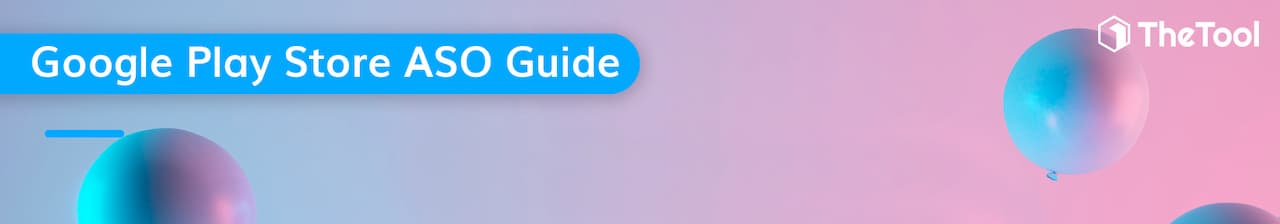
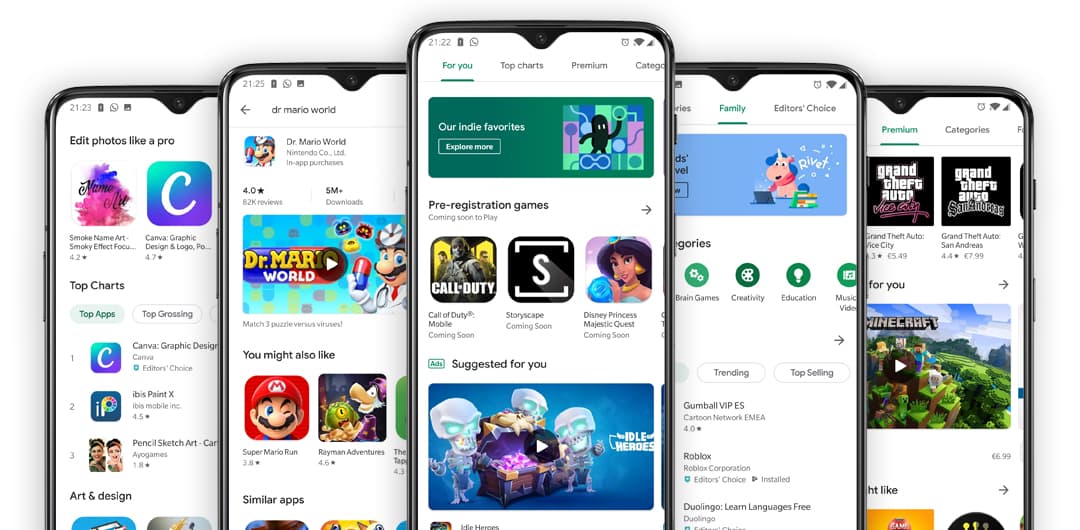
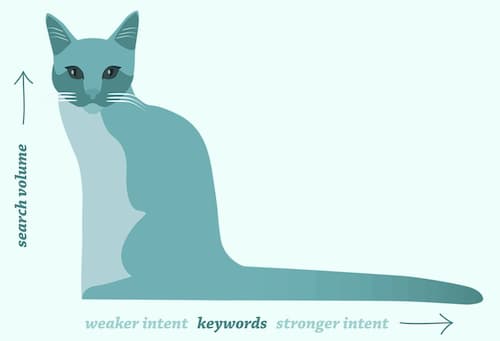
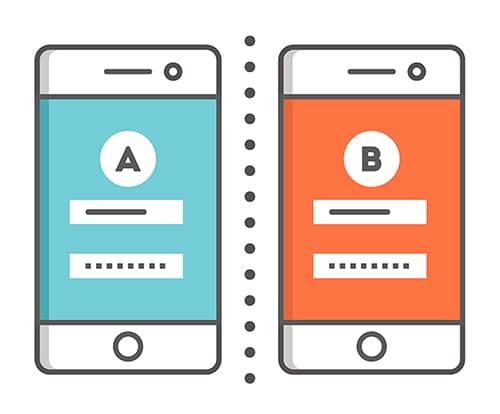
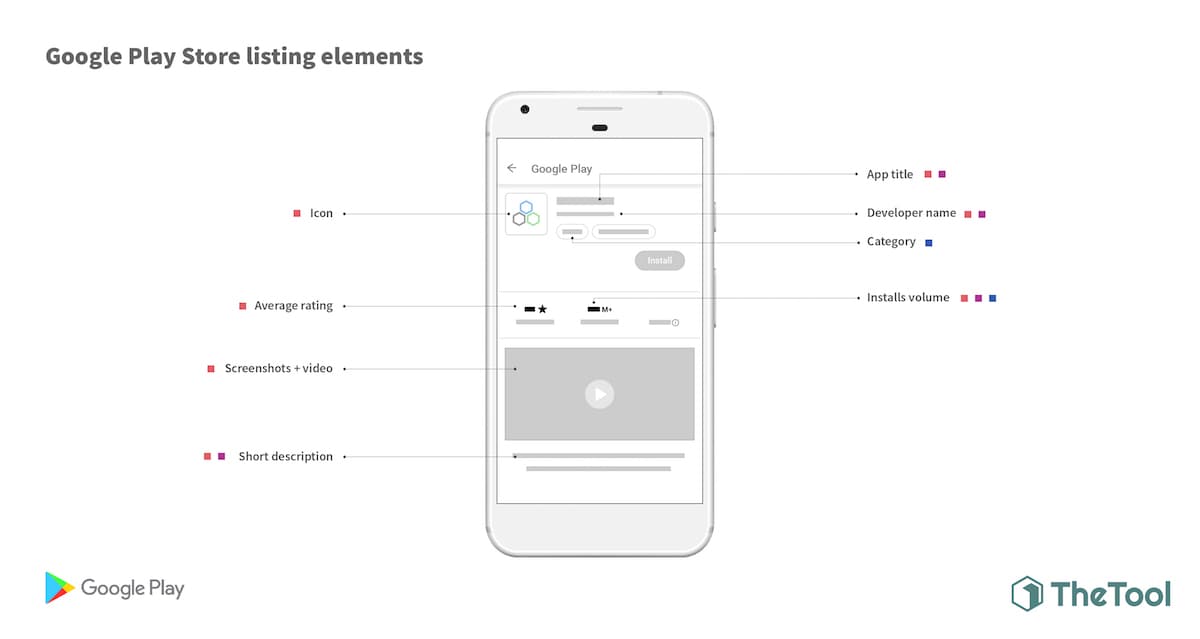
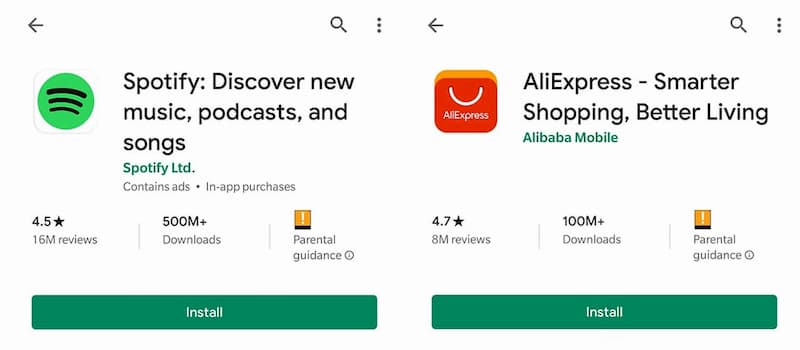
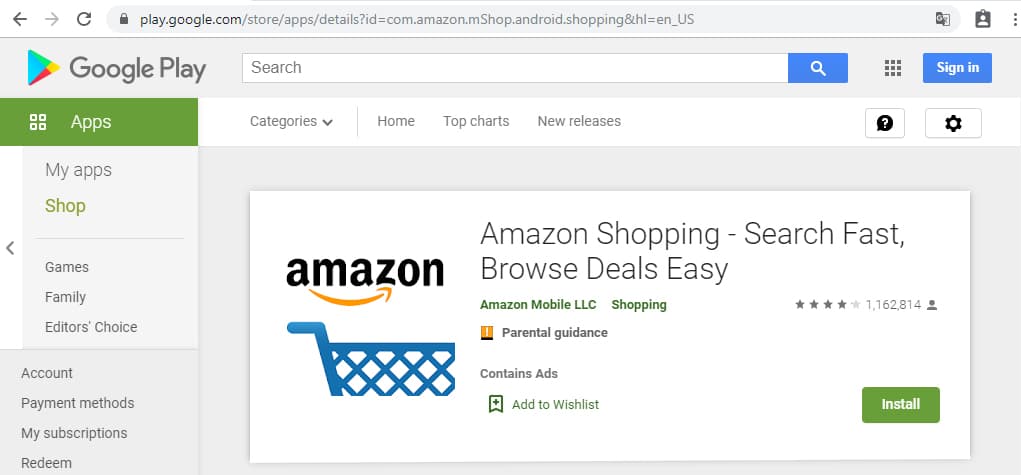
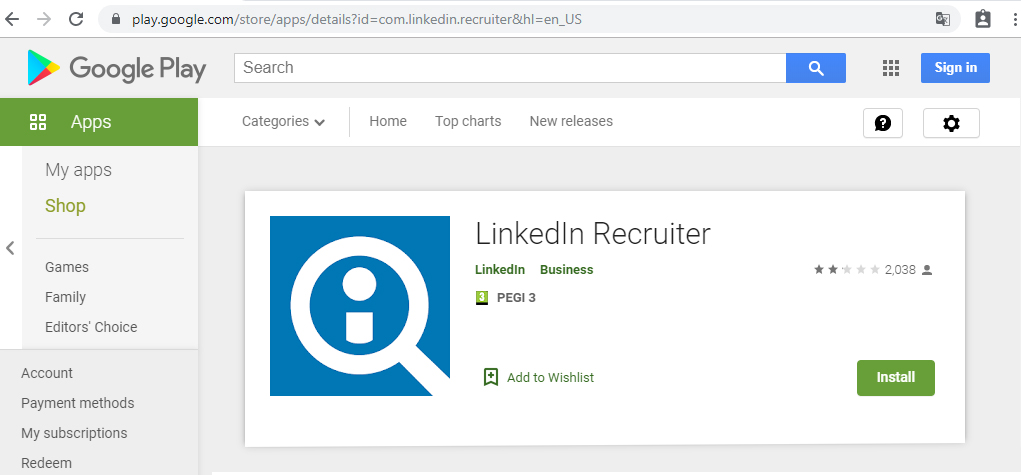
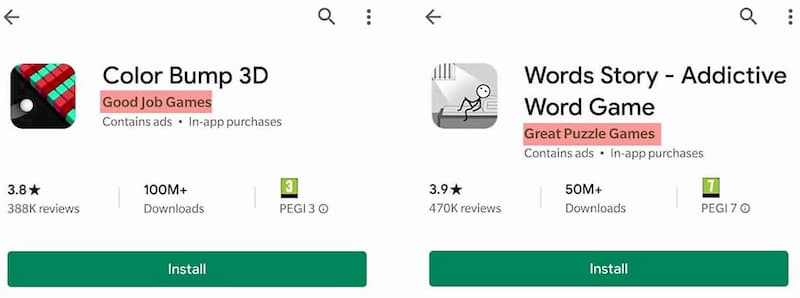
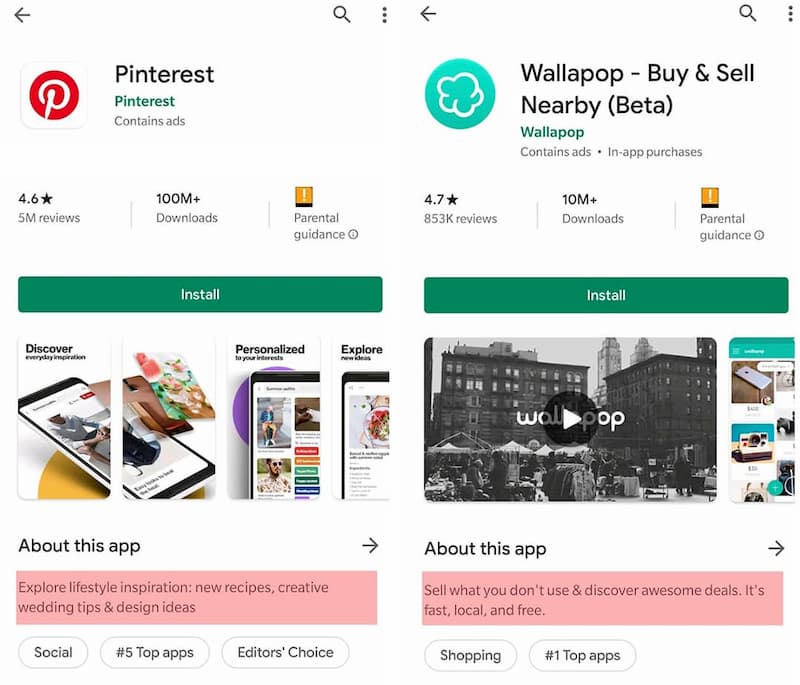
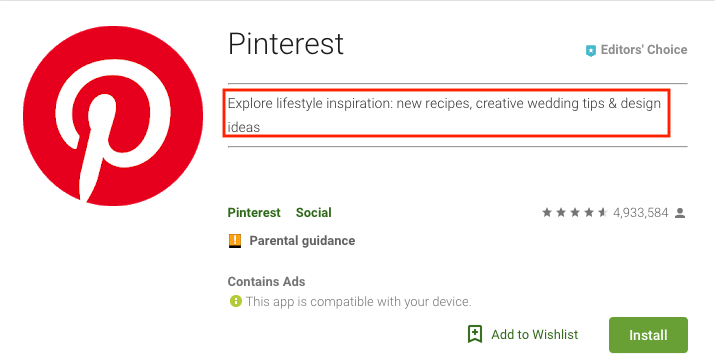
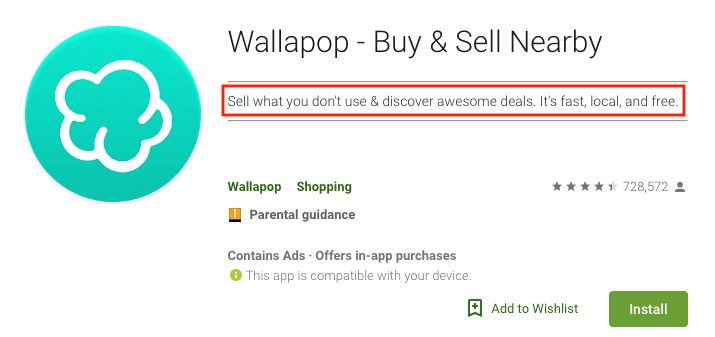
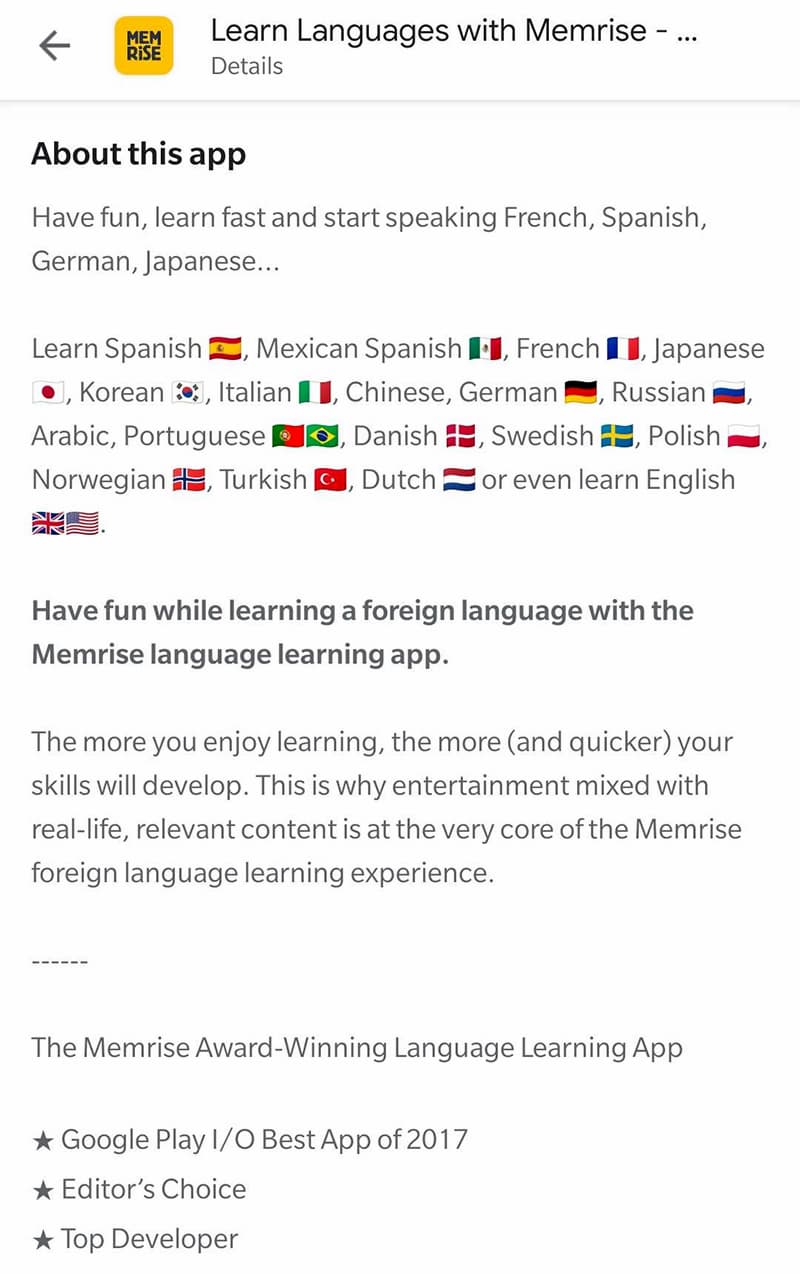
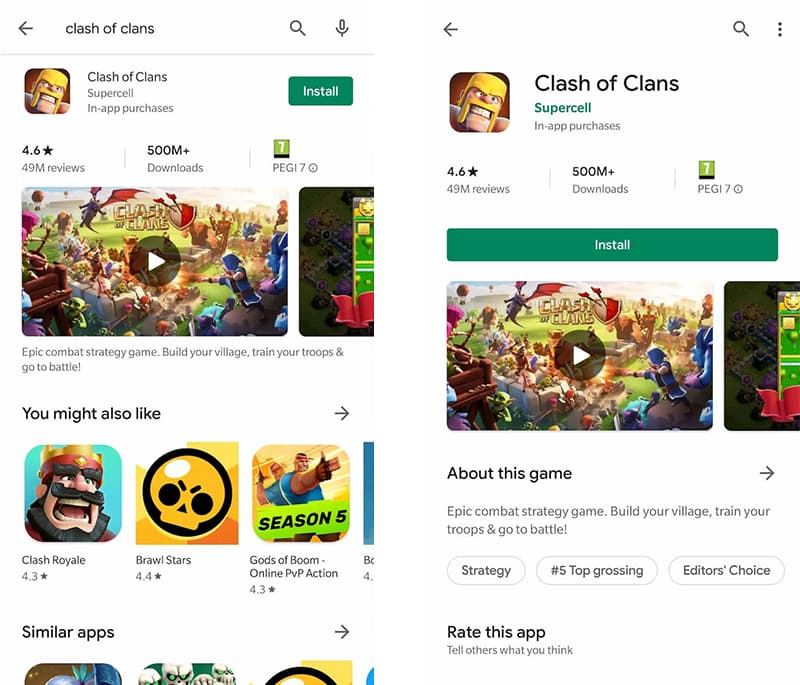
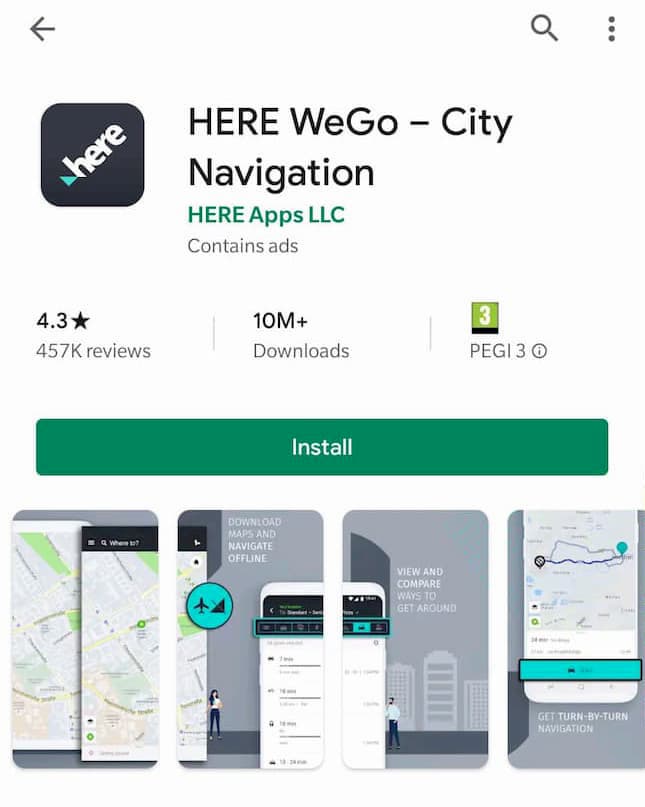
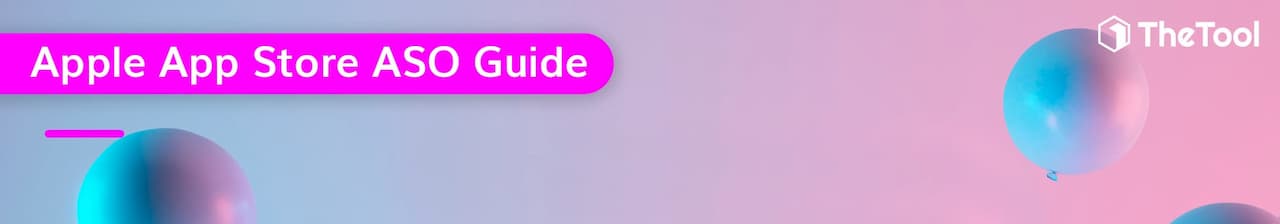
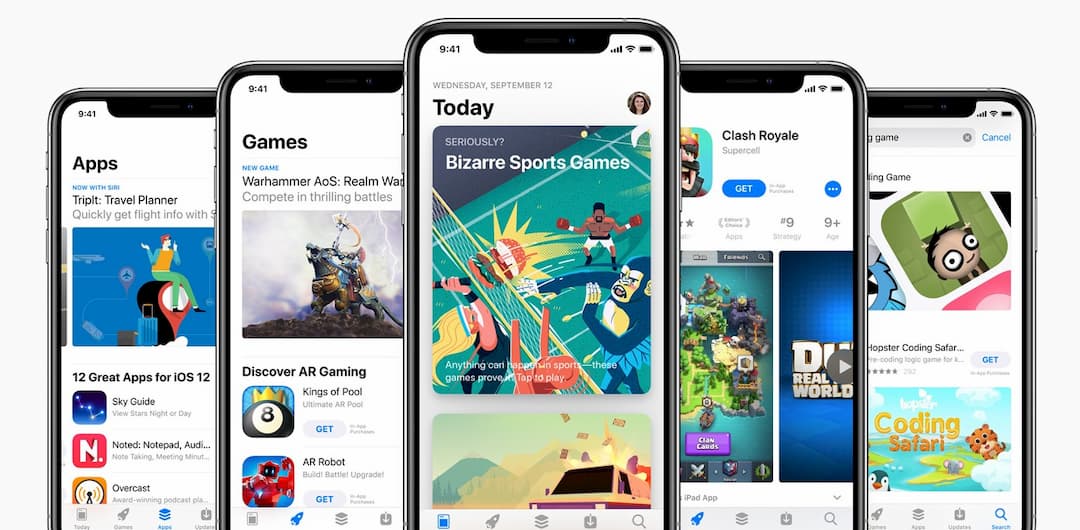
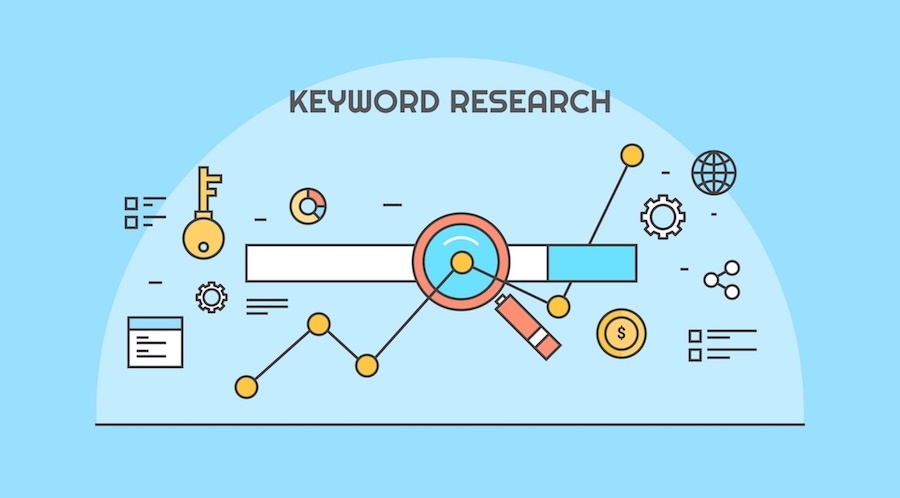
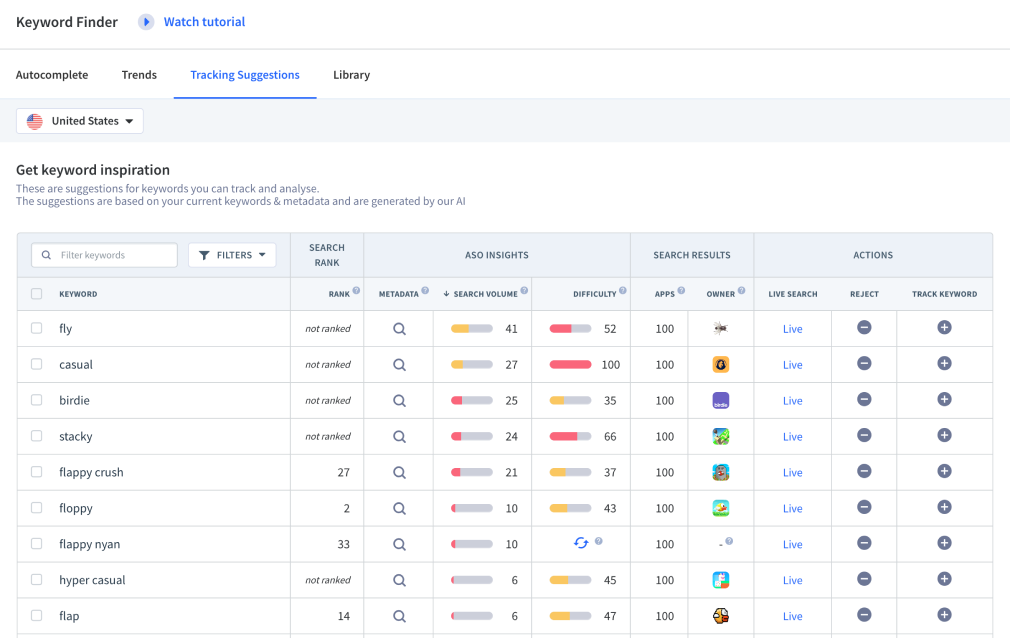
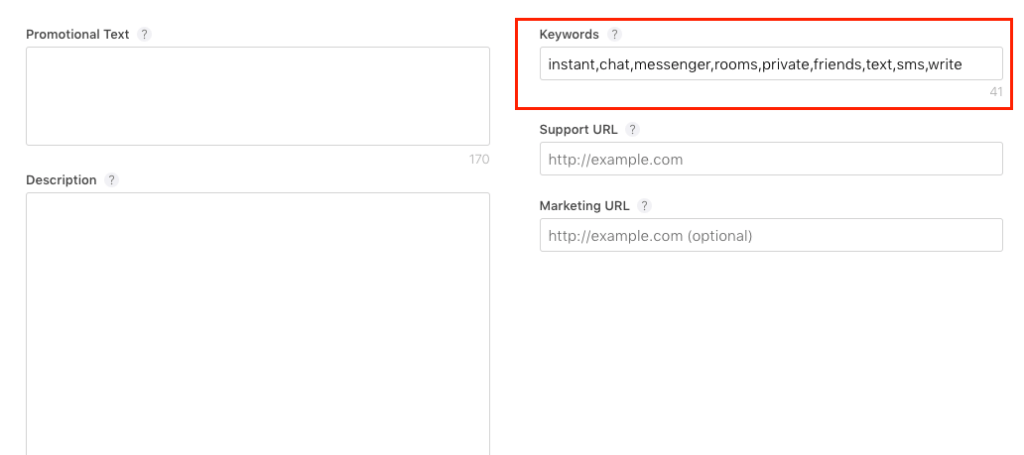
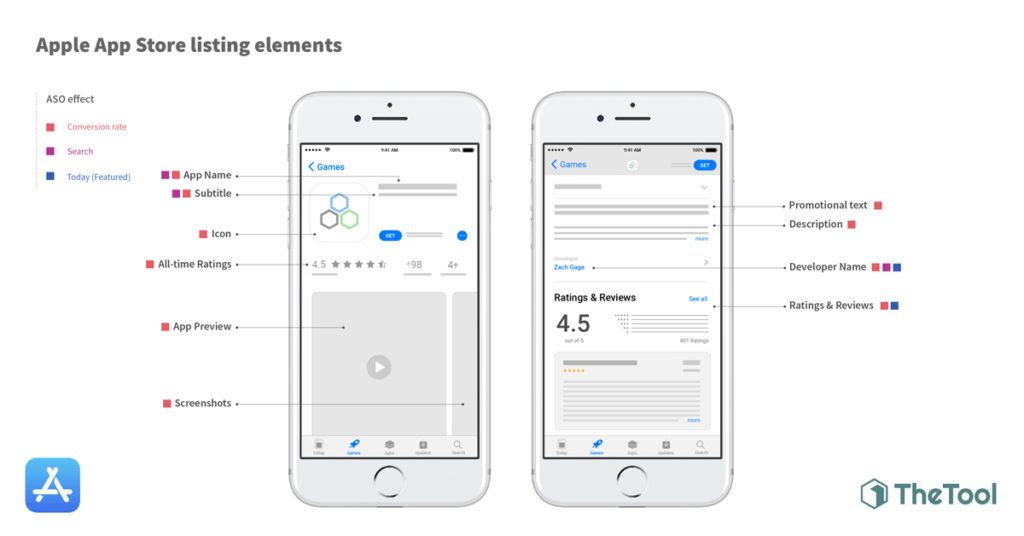
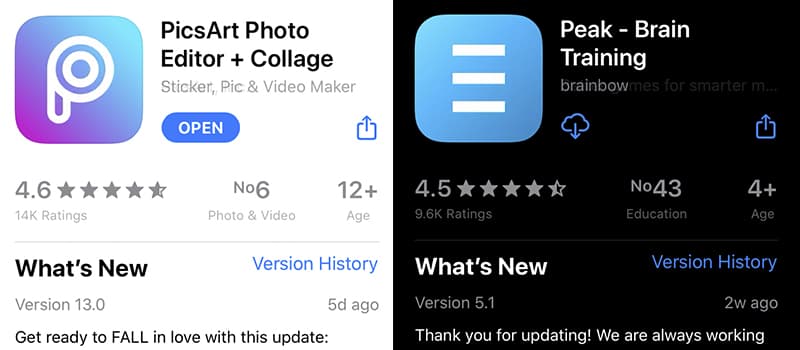
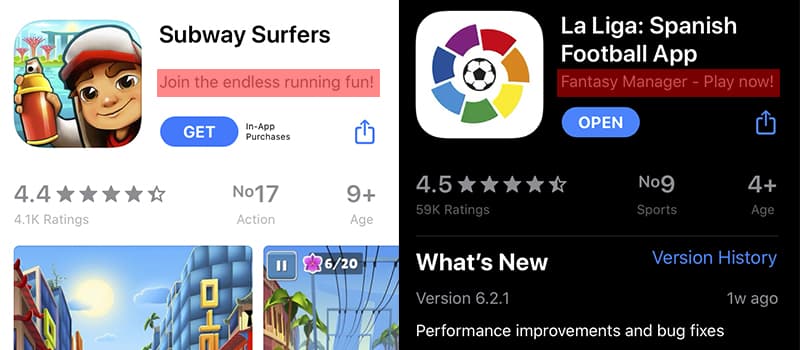
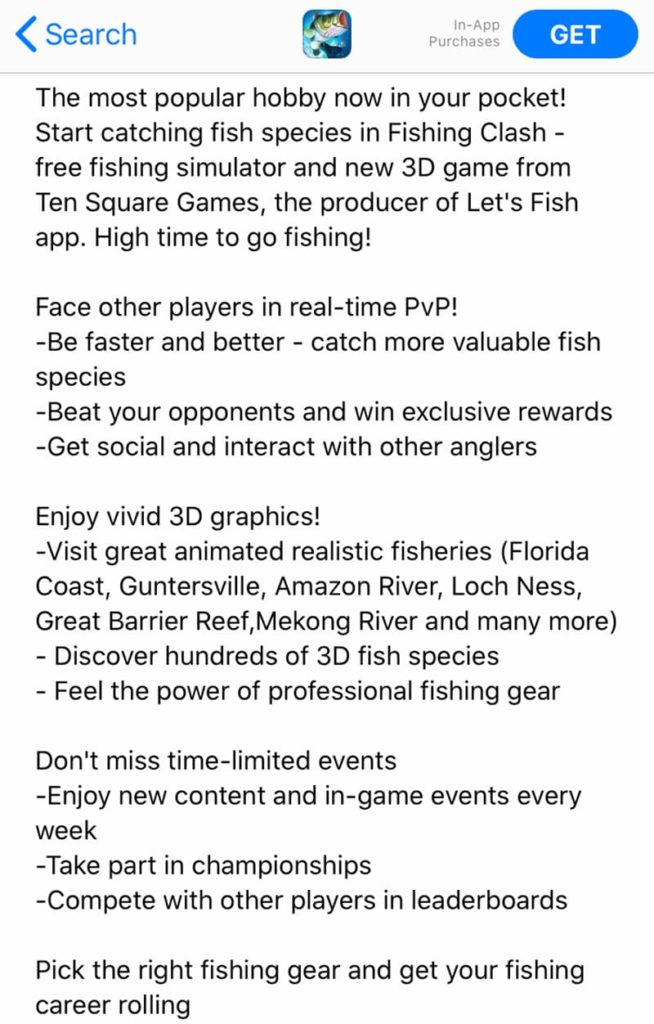
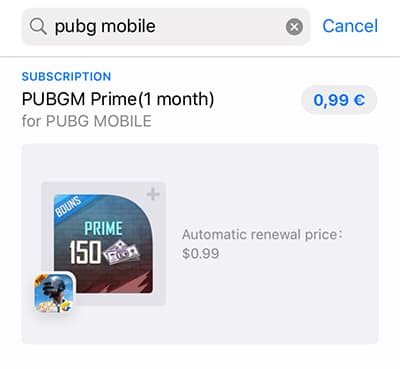

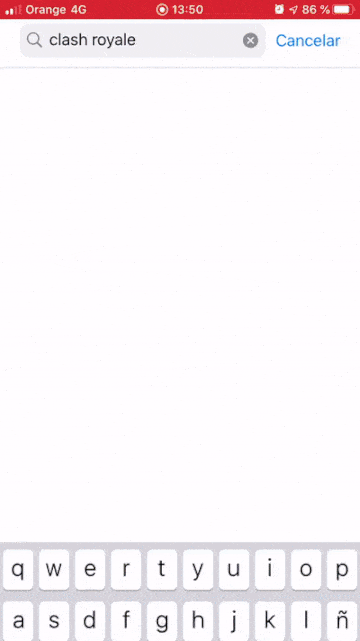
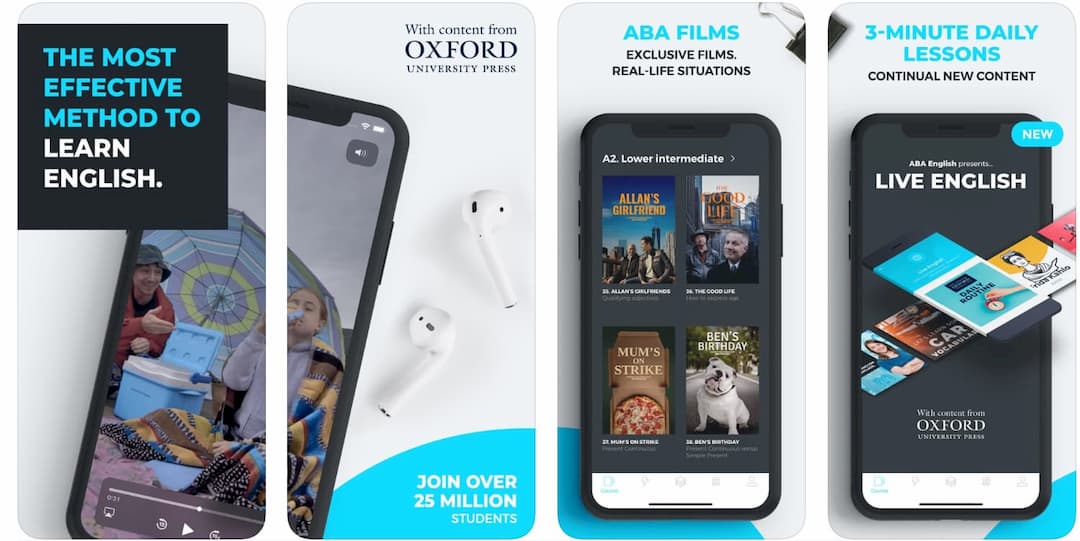




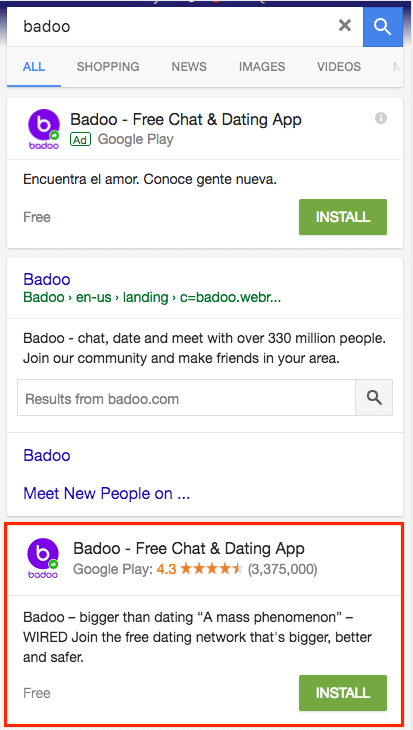
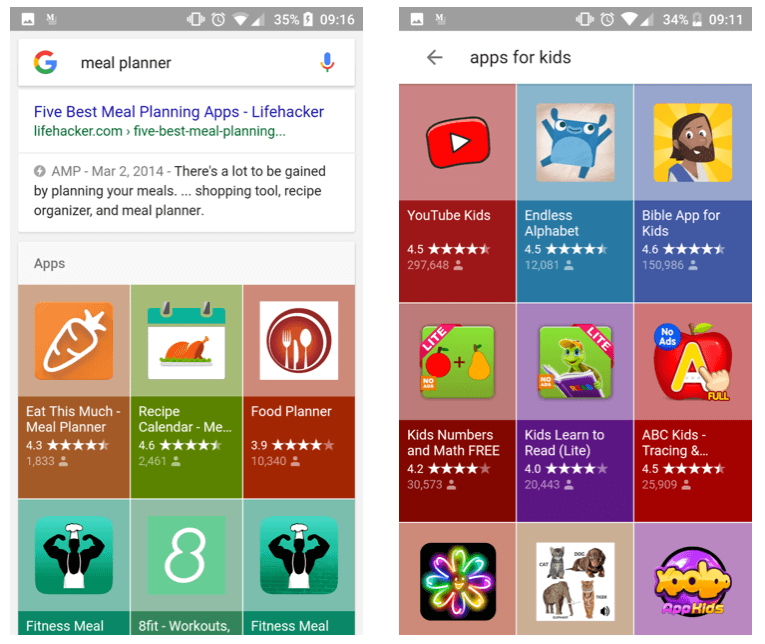
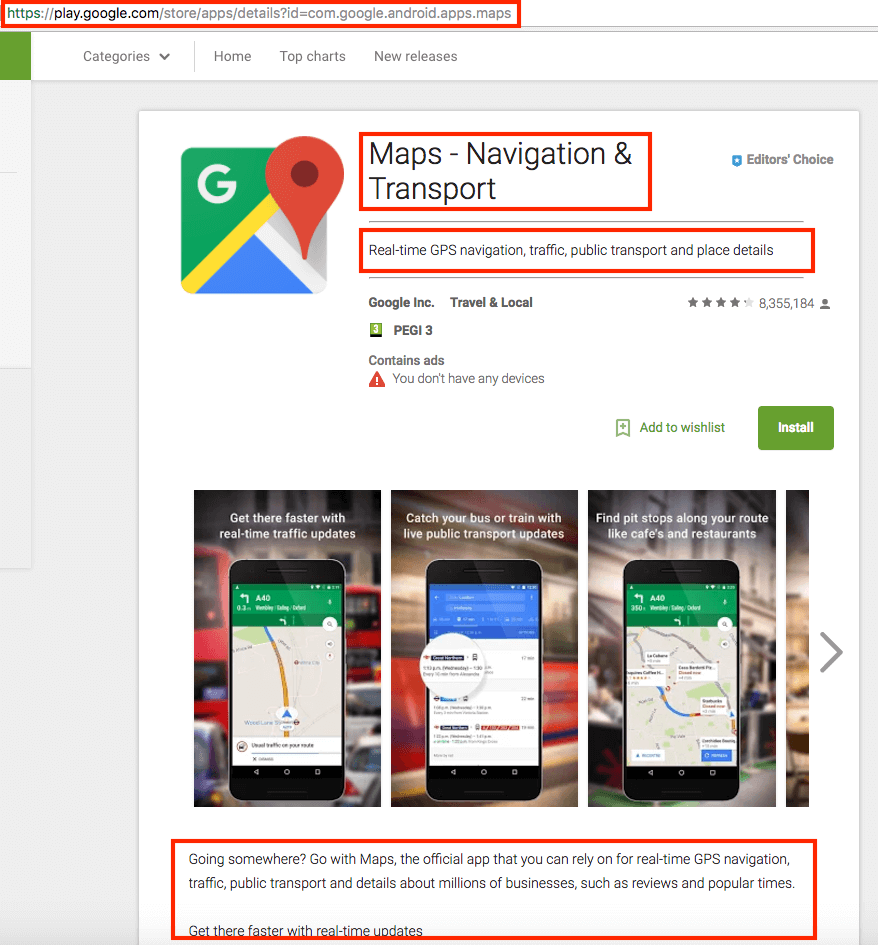
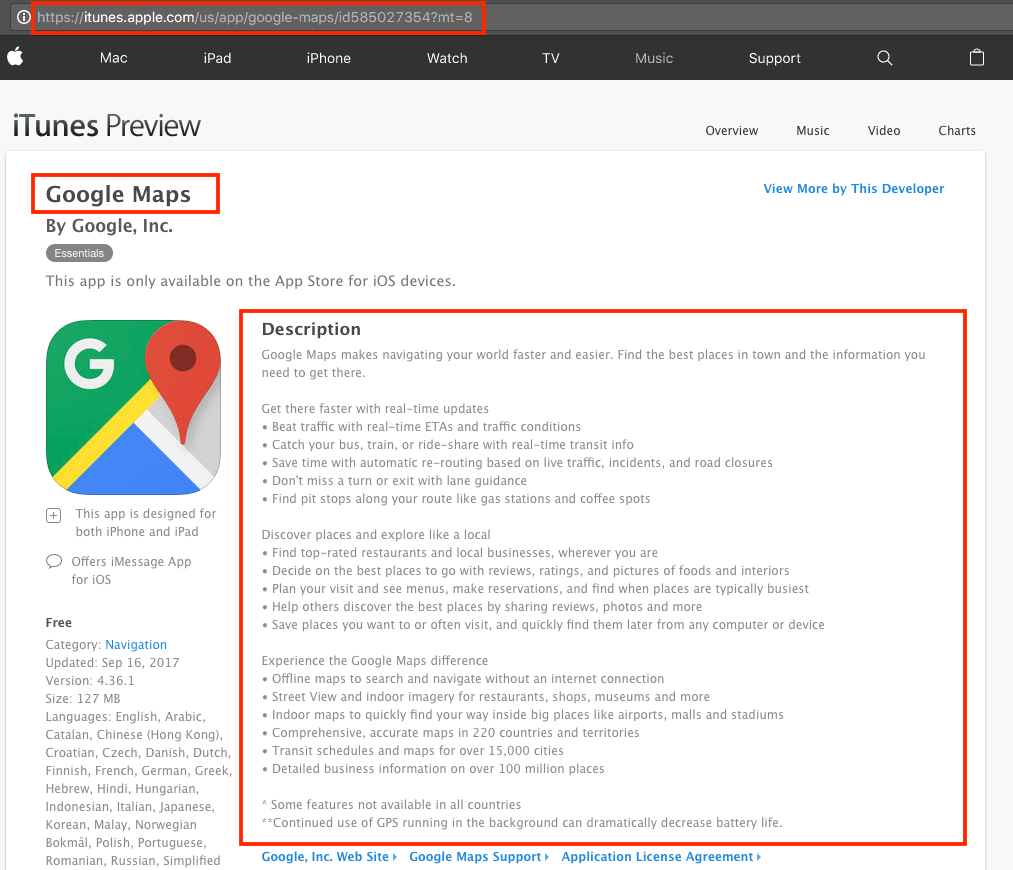
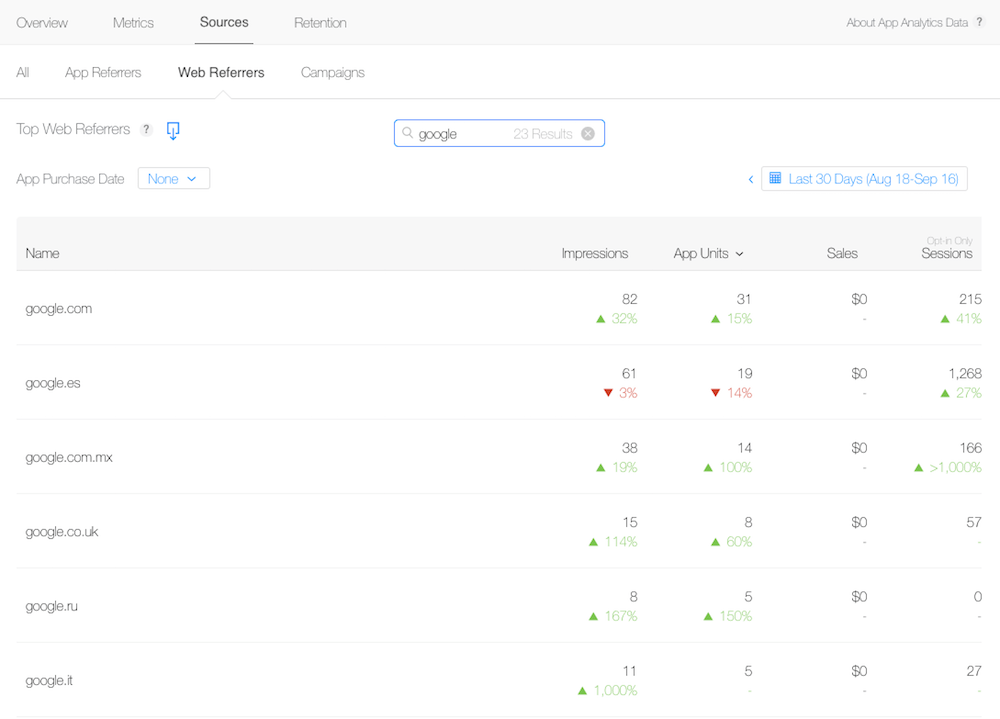
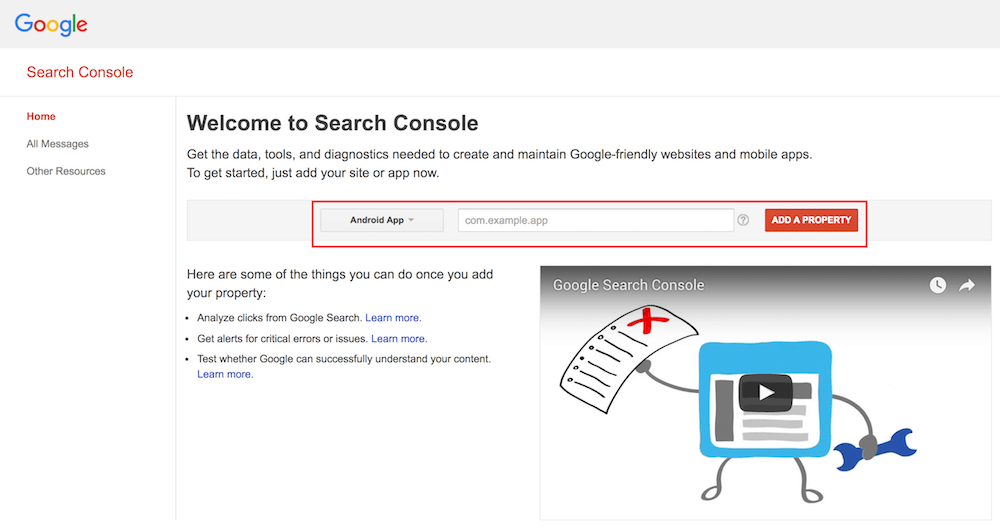
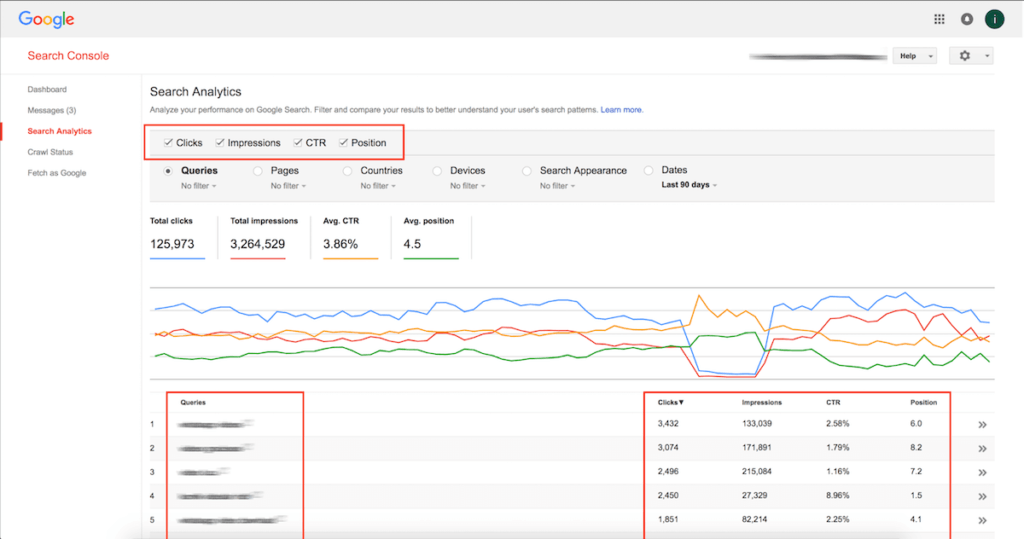
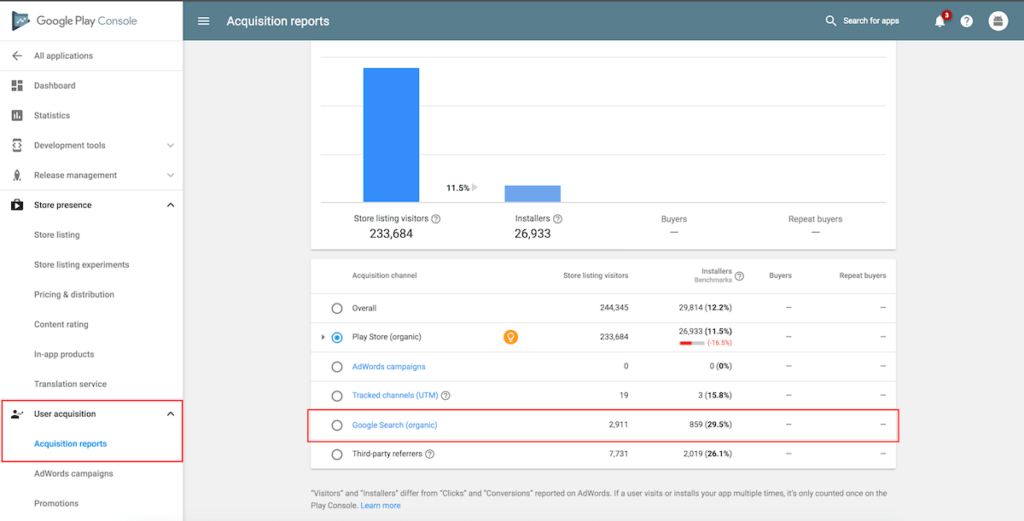
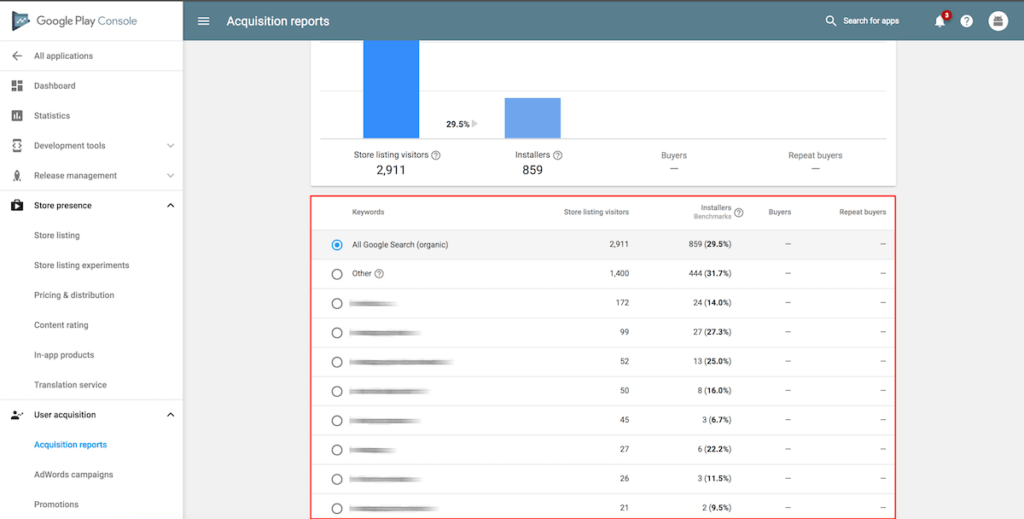
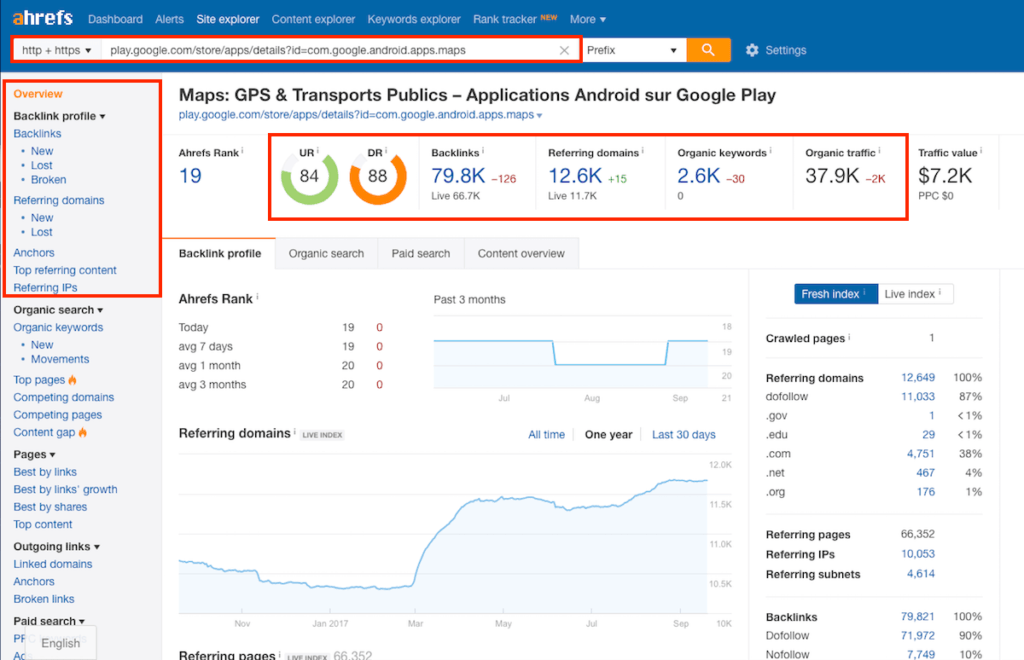
![Google AdMob: How To Make 2,500€ / month with an App that gets 250 installs / day [Case Study]](https://thetool.io/wp-content/uploads/2020/12/google-admob-case-study-make-money-300x148.jpg)
![Why you Shouldn’t Apply Google Play A/B Testing Results to the App Store [Case Study]](https://thetool.io/wp-content/uploads/2019/12/Why-shouldnt-apply-Google-Play-A-B-Testing-results-to-App-Store-300x148.jpg)
![How to Grow X2 Organic Downloads: What Makes your Game Unique? [ASO Case Study]](https://thetool.io/wp-content/uploads/2019/09/Duplicate-Organic-Downloads-what-makes-Game-unique-300x148.jpg)
![How to Do ASO on App Store in Arabic and Hebrew without Knowing the Languages [Case Study]](https://thetool.io/wp-content/uploads/2019/09/Do-ASO-App-Store-Hebrew-Arabic-300x148.jpg)
![How We 3X Organic Downloads Doing ASO in less than 30 days [Case Study]](https://thetool.io/wp-content/uploads/2019/08/How-we-3X-Organic-Downloads-doing-ASO-in-less-than-30-days-case-study-300x148.jpg)



![How I Grew App Revenue x35 with App Store Optimization in less than 30 days [Case Study]](https://thetool.io/wp-content/uploads/2018/09/Grew-App-Revenue-x35-with-App-Store-Optimization-in-30-days-300x148.jpg)
81 thoughts on “ASO: App Store Optimization Guide 2021”
Great post!
and more to come 👌🏼 🙂
There’s a little mistake, Titles were updated to 50 chars. on June 2017, not 2016 😉
Absolutely 🙂 just a typo. Thank you Pablo!
What an amazing guide for ASO on Google Play. Well done Katia! 🙂
Thank you so much! 🙌🏼
Nice Blog. I get a clear visualization of ASO with this and the links inside it. Thanks For it.
You are welcome Rinki!
Stay tuned for the guide for Apple App Store 🙂
Thanks a lot for share an updated ASO Strategies News.
Thank you Neeraj, much appreciated 🙂
nice post thanks for sharing
Hi, Kate, It’s really cool and useful post, like an ASO road map! Thank you!
I have a question about AppStore ASO: Is combination of words from app name and from keywords searchable in App Store.
For example, if i have app name: “Hot Dog” and keys: “wet,chikken”
Will be combination like “wet dog” and “hot chikken” avaliable for the search?
Hi Artem,
Thanks for commenting and for your nice words about our Google Play ASO guide 🙂
The answer is yes: combination of words from app name & keywords field are searchable in App Store Search.
Best!
What’s the best tool from your point of view to find best keywords for description?
There is no “best tool” but a combination of tools that really works. The power is in your mind!
Also, never forget to browse the app stores. Those are good tools, too, and source for inspiration. 🙂
Thanks for the sharing ,really good post.
Thanks a lot for This Post.
The best ASO guide for android I have read. Thanks a lot for this post.
Also you can aad keyword on you Screenshots and icon
Thx for nice tips
Great Post, Really Helpfull ,Thanx for sharing detail info about ASO
Great Learning, Thank you.
It is really helpful .
Good stuff. Comprehensive and genuinely helpful. Love the details. Thank you!
Thank you Reetam! 🙂
super usefull information! tks!
Hi! Thank you for this great article. One question, you said that we shouldn’t “include the same keywords (in the keywords field) that you already have included in your App Name”, should we also apply it to the words included in the subtitle ?
Thanks
Correct – if you’ve included the keywords in the Subtitle, don’t repeat them again in your Keywords field 🙂
How many demo videos previews and screenshots can be added to Google play store, whereas for iOS 3 and 5 respectively.
For Android app, you can submit one video 🙂
Really well explained. Thanks for posting such needful information.
Thanks for this news. I am developer for android. I learn very much from this article. Thanks again. I will follow your other article next time
Great Learning , thanks
I love you Katerina!!!
Excellent article. I am searching for proper ASO tutorial for my company product.
very useful info Thanks.
Its’s really in-depth amazing explanation for App Store Optimization
Hi, on most of the related searches my competitors app is displayed even though that keyword is not used in his description or title, while my app isn’t displayed in the search even after using that keyword in the description. Any particular reason regarding it…..
Hi Krishna,
On Google Play, it is also possible that the keyword has been used in some user reviews for the app and thus can rank for this keyword.
on of the most beautifull and helpfull ASO guide, thank you very much.
Excellent article! Thank you!
superb explanation… keep up.. await for more insights
Excellent article for the beginners of the ASO.
Well explained!
It’s really a good in-depth explanation for ASO. Thanks
Just what i was looking for thanks for sharing. Short and really helpful. You covered the most important things to consider when uploading a new app not only for the first time.
Wow thanks for very useful content i’ll apply to my new android app project, Thanks again
Great and useful information!
I have found a situation that I don’t understand. In some cases, for exemple when I check the app rating in Google Play I see that the app has no rating, and when I check User feedback > Ratings in the Play Console I see that the app has ratings.
Is because the public ratings are from app last version? Is because, for example, the users that rate it didn’t open the app?
It confuses me.
Hi Aric,
App stores need a certain volume of ratings in order to show them on the listings. Because of that you can view them in the console (private) but not in the product page. Also, sometimes, not all ratings / reviews are shown in the listings.
Hope this helps!
Thanks Daniel for your quick answer.
“App stores need a certain volume of ratings in order to show them on the listings. Because of that you can view them in the console (private) but not in the product page. ”
> It’s strange, because I have some apps with only one rate/review (mine) and I can see them in the public listing.
“Also, sometimes, not all ratings / reviews are shown in the listings.”
> It’s what I think. Somebody know the logic behind this? It’s about installation, openings, other reviews,?
please tell me the about best tool and website of search keyword
Have you tried TheTool? 🙂
Great post!
Loved the trick of adding keywords to the developer name. Awesome!
BTW, TheTool is now one of the Best ASO Tools for 2018:
https://www.meatti.com/blog/aso-tools-app-store-optimization/
Congrats. Keep up the good work!
Wow, great to hear that Marcus, thank you so much! 🙂
what an amazing blog about ASO bundle of thanks………well done keep it up
Hi Katerina,
I would like to know whether reviews/reply plays any role in ASO ? If I place some keyword while replying reviews, will it be helpful ?
Hi Anjan,
Thanks for commenting!
Yes, on Google Play the reviews are indexed, so you can rank for the keywords from the user reviews (but not in your own replies). Besides that, ratings and reviews have a big impact on Conversion rate, so it is definitely recommendable to reply and to work on improving your ratings 🙂
Hi, thank you very much for such a great article. Really helped.
One question, are there any updates that need considering as of today?
Thanks, Great information provide for ASO.
& they say, over world wide web one cannot everything at one stop,
Clearly the most possible in dept explanation, towards ASO
el classico, @KATERINA
Thank you Aditya ☺️
Nice tutorial
This is a great blog regarding ASO.
Great information about ASO…………Thanks.
Gran guía sobre aso. Una consulta en el caso de Google Play creen que continúe funcionando? Con las últimas actualizaciones no soy capaz de encontrar nuevas apps ni por developer, ni por palabra clave principal en algunos casos. Estoy comenzando con las apps pero veo grandes diferencias del verano ahora. Gracias saludos.
Great insights and amazing strategies for app marketing and mobile growth Katerina! 😊 This year we already enter 2019, wondering if these strategies would apply the same? As we all know Google and its friends often update their algorithm. 😁 Looking forward on your next post about how to do keyword research for Google Play Store Optimization.
All the best! 💐
I’m waiting for the updates too, if you find some let me know 🙂
Once I have done this all things of App Store Optimization, then how much time it takes to show the result. Means if I search app through my keywords it will show my app? Because I have done this all things before 15 days but still my app not showing if am searching through my keywords.
Great Post It was very Helpfull.
I’m asking if there is a tool that shows all descriptions with all translation for every single app same as a short description.
Thanks a lot.
hi, Katerina
my one question how to create aso backlinks pls answer tell me…
Hi!
Thanks for an awesome post!
I am a bit unsure of something: When you write “localize in all the languages your app is available in” – does that mean, in Google Play Console, to add languages in the store listings for example both en-UK and en-US (if my app is available there)? Or are you not referring to the languages in the store listing, when you say localize :)?
And does it make sense to add languages for let’s say Germany, when I only have a translated version of the app description to German, but not the actual app? 🙂
Cheers and thanks for your help!
Great information to faster new thought and creative exploration. For some, this is a great fit. This post is helpful in determining whether or not to continue or go in a different direction. Excellent information!
Great work guys. Keep posting such articles on ASO and digital marketing 🙂
Have to say that’s a long post. But it’s worth it. Thanks for the enlightenment!!
Hi,
The Article was very Informative as you have educated complete ASO process in way which is easily comprehensible it was very useful for me thank u
Very informative article I learnt very much from it
Please, don’t try to spam our website with backlinks in the comments. Thanks!
One of the best blogs for ASO I have came across. Covered each & every aspects of ASO. Great work!
Really useful information You shared with all ASO App Store optimization is a needful and useful for all Apps to grow on Market
I found Appfillip an Award-winning app marketing agency. Appfillip ASO expert boosts your app ranking and make your app presence in the App Store & Play store.
Speak with a mobile app expert and get your complimentary growth plan to reach your goals.
Thanks Sir its very Helpful… amazing work keep it up.
Thank you for this rich content ❤️
Hi,
We are interested in your services but are a little bit confused by your packages. For the Ninja package it says “50 Apps” does this mean you will provide ASO services for 50 different apps? And also what is the benefit of having more team managers?
Thank you!
TheTool is not a services company, it is a self-service software (SaaS). “50 apps” means you can track up to 50 apps’ ASO in your TheTool account.
Thank you!